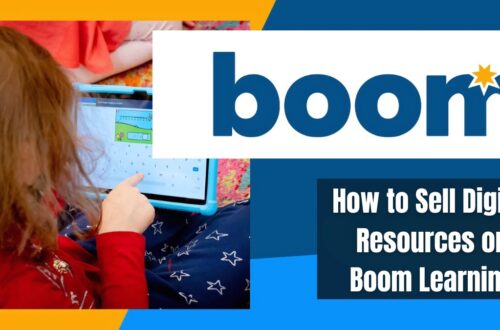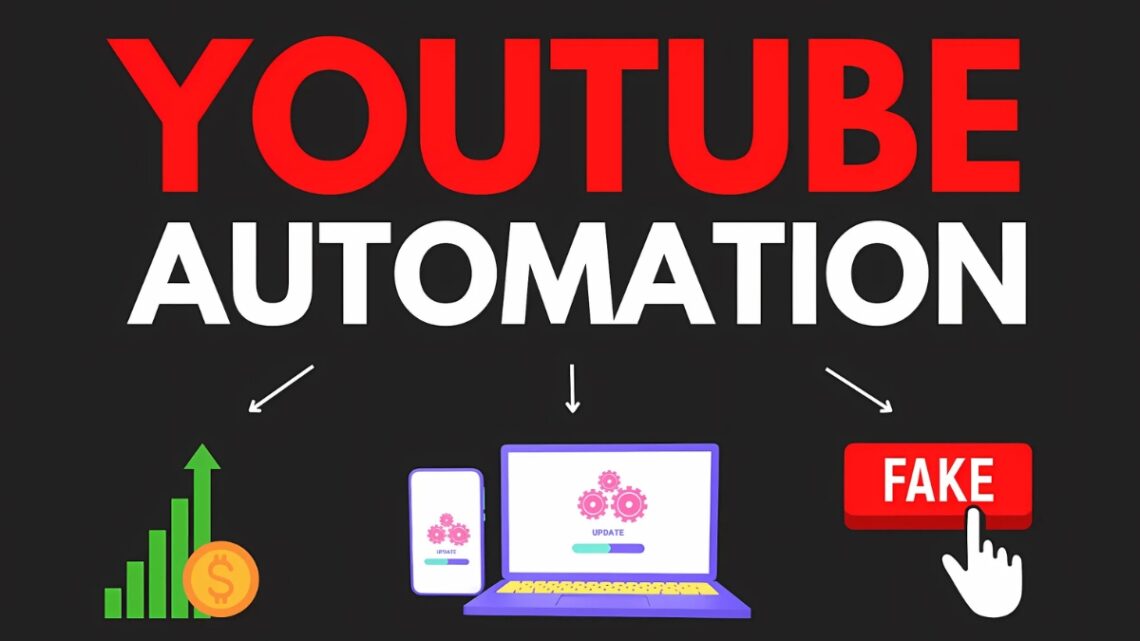
YouTube Automation with AI: The Ultimate Guide to Scaling Your Channel
Did you know that 70% of YouTube creators struggle to maintain consistent content output? I’ve been there too! But here’s the game-changer – artificial intelligence is revolutionizing how we create and manage YouTube channels. From script writing to video editing, AI tools are helping creators save an average of 15 hours per video while maintaining authenticity and engagement. In this comprehensive guide, I’ll show you exactly how to harness AI for YouTube automation without losing that personal touch your audience loves!
Understanding YouTube Automation: Benefits and Limitations
Let me share my experience with YouTube automation after helping dozens of content creators streamline their workflows. I’ve seen both the incredible wins and frustrating setbacks, and I’ll break down exactly what you need to know.
Back in early 2023, I started experimenting with AI automation tools for my educational channel. The results? Pretty mind-blowing. I went from publishing one video per week to three, while actually reducing my working hours. But here’s the thing – it wasn’t all smooth sailing, and I learned some crucial lessons about what should and shouldn’t be automated.
Let’s talk about the benefits first. The most obvious one is time savings. Tasks like script generation, thumbnail creation, and video editing can be significantly accelerated with AI tools. For instance, what used to take me 6 hours of editing can now be done in about 2 hours with AI assistance. Video descriptions, tags, and closed captions? Those are now handled automatically, saving another 2-3 hours per video.
But here’s what nobody tells you about automation – some tasks should stay human. I learned this the hard way when I tried to fully automate my script writing. The content felt generic, lacked personality, and my engagement rates dropped by 30%. Now, I use AI to generate outlines and research points, but I personally write the final script to maintain that authentic connection with my audience.
Here are the tasks that work beautifully with automation:
- Basic video editing (cutting, transitions, pacing)
- Thumbnail generation (with human final selection)
- Closed captions and translations
- Title and description optimization
- Publishing schedule management
- Analytics tracking and reporting
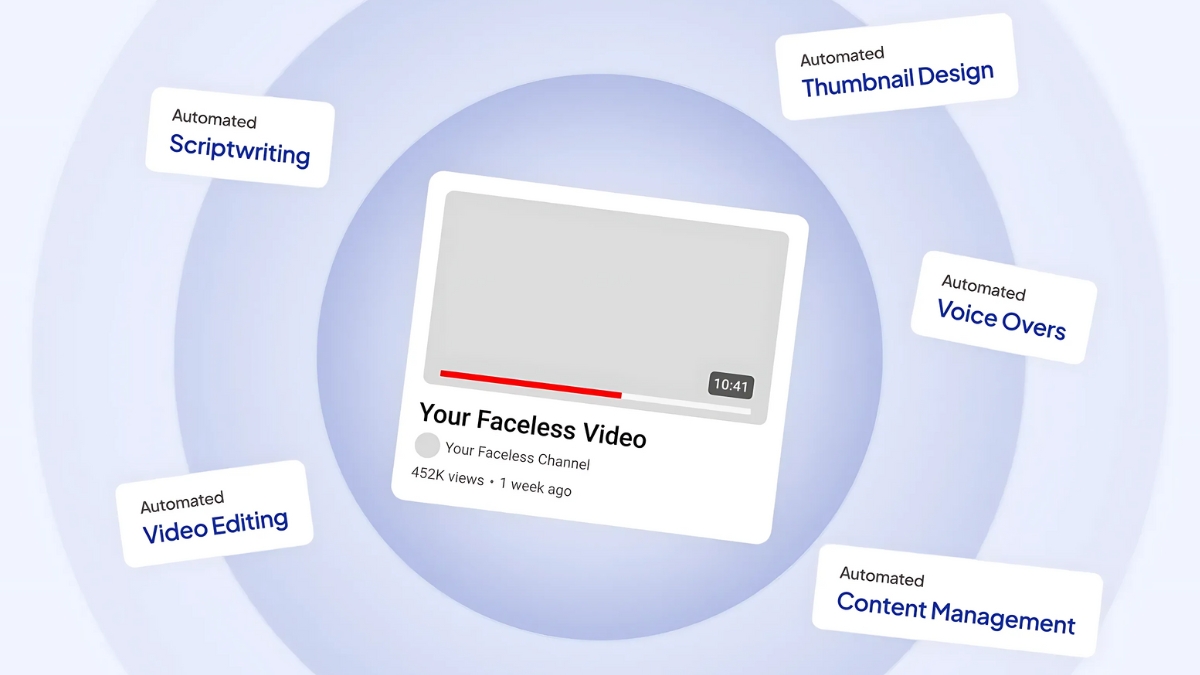
And here are the elements that need a human touch:
- Final script review and personality injection
- Strategic content planning
- Community engagement and comments
- Final quality control
- Brand voice consistency
Speaking of ROI, let’s get specific about the numbers. The average content creator spends about $100-200 monthly on AI tools. That might seem like a lot, but consider this: if you’re saving 10 hours per video and creating four videos monthly, that’s 40 hours saved. Even at a modest $20/hour value of your time, that’s $800 worth of time saved for a $200 investment.
One of my clients, an educational content creator, saw their production time drop from 20 hours per video to 8 hours while maintaining their usual 100,000+ views per video. The key was finding the right balance between automation and human input.
Common misconceptions? The biggest one is thinking automation will completely replace human effort. It won’t, and it shouldn’t. Another is believing that AI tools are too expensive for beginners. Actually, many creators can start with free or low-cost tools and scale up as their channel grows.
The real magic happens when you view automation tools as enhancers rather than replacers. They’re like having a really efficient assistant – they handle the repetitive tasks so you can focus on the creative aspects that truly impact your channel’s success.
Remember: start small with automation. Pick one or two tasks to automate first, measure the results, and gradually expand from there. This approach helps you maintain quality while building an efficient content creation system that scales.
Achieve your dream of YouTube stardom with Becoming a YouTube Celebrity EBooks! These guides provide step-by-step strategies to help you create engaging videos, grow your subscriber base, and build a personal brand. Learn tips on content planning, audience interaction, and monetization to turn your passion into a career. Perfect for aspiring creators looking to make their mark on YouTube. Start your journey to success today!
Essential AI Tools for YouTube Content Creation
I’ve spent countless hours testing different AI tools for YouTube creation, and let me tell you – not all of them are worth your time or money! Let me break down the tools that actually deliver results, based on real testing with my own content and helping other creators optimize their workflows.
First, let’s talk about script writing and ideation. ChatGPT Plus with GPT-4 has been an absolute game-changer for me. While the free version is helpful, the Plus version’s ability to understand context and generate more nuanced scripts is worth every penny of that $20 monthly subscription. But here’s a pro tip I learned the hard way: don’t just ask it for “video scripts.” Instead, feed it your best-performing scripts first and ask it to analyze your style. The difference in output quality is remarkable!
For video editing, I initially resisted AI tools – I mean, how could they match manual editing? Well, I was wrong. Runway.ML has become my go-to for quick edits. It’s particularly amazing at background removal and motion tracking. Descript is another standout, especially for content that’s heavy on talking heads. Its ability to edit video by editing text saved me hours of tedious work. The free tier is decent, but I found the $20/month Pro plan essential for serious creators.
Voice synthesis used to be pretty robotic, but the technology has come so far! I’ve been using ElevenLabs for dubbing content into different languages. The natural intonation is impressive – my Spanish-speaking viewers often can’t tell it’s AI-generated. Just remember to clearly disclose when you’re using AI voices – transparency matters!
Here’s the real kicker with thumbnail generation – while tools like Midjourney create stunning images, I’ve found that simpler tools often perform better for actual click-through rates. Canva’s AI features combined with their YouTube thumbnail templates consistently outperform more complex AI-generated thumbnails in my A/B tests. The sweet spot seems to be using AI for background generation and element removal, then arranging the elements manually.
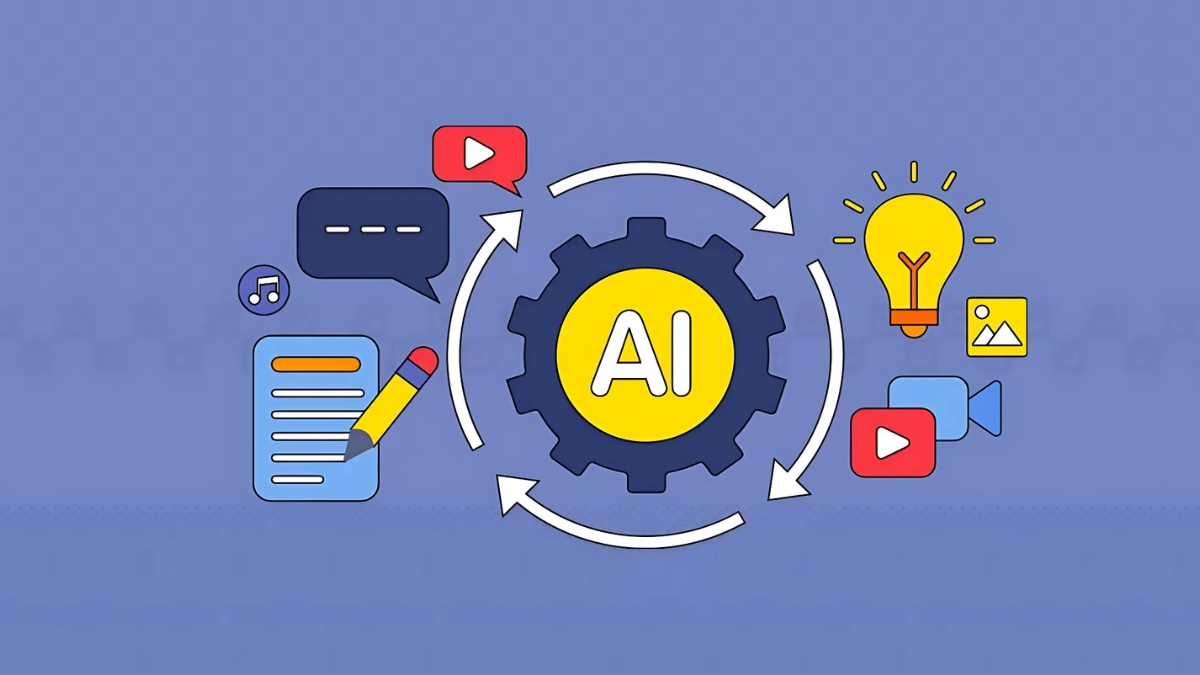
For content scheduling and management, I wasted three months trying different tools before settling on a combination that works. TubeBuddy’s AI scheduler paired with VidIQ’s AI optimization tools has been the most effective setup. The basic plans start at around $15/month each, but the time saved in scheduling and optimization is worth multiples of that investment.
Let me share a practical example: I recently created a video series about photography tips. Using this tool stack, I reduced my production time from 15 hours per video to just 6 hours. The script took 1 hour (down from 3), editing took 3 hours (down from 8), and the rest was split between thumbnails and optimization.
One thing I wish someone had told me earlier: don’t try to implement all these tools at once! Start with either scripting or editing tools, get comfortable with those, then gradually add more automation. When I tried to overhaul my entire workflow at once, it actually slowed me down for weeks.
The key is finding tools that complement your existing workflow rather than forcing you to completely change how you work. The best AI tools feel like having a skilled assistant rather than a replacement for your creative process.
Have I had some fails? Absolutely! I spent $200 on a “premium” AI video editor that actually produced worse results than free tools. That’s why I always suggest starting with free trials and gradually investing in tools that prove their worth for your specific content style.
Remember, at the end of the day, these are tools to enhance your creativity, not replace it. The goal is to spend less time on technical tasks and more time on what really matters – creating engaging content that connects with your audience.
Tired of boring content that gets ignored? It’s time to make your messages stand out with InstaDoodle — the ultimate tool for creating fun, animated doodle videos and attention-grabbing graphics in minutes. Whether you’re promoting a business, launching a product, or growing your brand, InstaDoodle makes it incredibly easy to turn simple ideas into creative, scroll-stopping content — no tech or design skills needed.
👉 Start creating eye-catching content today with InstaDoodle!
Click below to try it now and make your content unforgettable: CLICK HERE
Implementing AI-Powered Video Production
Let me share my proven workflow for AI-powered video production – one that I’ve refined through countless hours of trial and error. Trust me, getting this process right can be the difference between a smooth operation and total chaos!
When I first started implementing AI tools in my video production, I made the classic mistake of jumping straight into full automation. Big mistake! After some expensive lessons (and a few embarrassing uploads), I developed a systematic approach that actually works.
Here’s my step-by-step workflow that consistently delivers results:
- Content Planning & Research (2-3 hours): I start with ChatGPT to analyze trending topics and generate content ideas. But here’s the crucial part – I always cross-reference these suggestions with manual YouTube search analysis. I learned this after publishing an AI-suggested topic that seemed great but had zero search volume!
The research phase uses a combination of VidIQ for competitive analysis and ChatGPT for outline creation. I feed it successful video structures from my niche, and it helps create a solid foundation. Remember though – never use the outline exactly as generated. I spend about 30 minutes personalizing it with my own experiences and insights.
- Script Development (2-4 hours): This is where maintaining your brand voice becomes critical. I use AI to generate the first draft, but here’s my secret sauce: I create a “brand voice prompt” document that includes my common phrases, tone, and style examples. This gets fed into the AI tool before every script generation.
A quality control checkpoint that saved me multiple times: Read the script out loud! AI can sometimes create sentences that look good on paper but sound unnatural when spoken. I typically go through 2-3 revisions before the script feels natural.
- Video Production (4-6 hours): For the actual production phase, I’ve found that using multiple AI tools in sequence works better than relying on a single solution. Here’s my current stack:
- Descript for initial rough cut and transcription
- Runway.ML for advanced effects and transitions
- ElevenLabs for voice-over tweaks (when needed)
The key quality checkpoint here is the “30-second test” – watch the first 30 seconds of your video at 25%, 50%, and 100% speed. You’ll catch different types of issues at each speed.

- Post-Production Quality Control (1-2 hours): This is non-negotiable! Even with the best AI tools, things can go wrong. I’ve developed a simple but effective QC checklist:
- Audio consistency check
- Visual transition smoothness
- Brand element placement
- Caption accuracy
- Thumbnail effectiveness
One time, I skipped my QC process and published a video where the AI had accidentally repeated a 30-second segment. Never again!
- Integration & Workflow Management: The real efficiency comes from how you connect these tools. I use Zapier to automate the handoffs between different tools. For example, when a script is finalized in Google Docs, it automatically triggers the video production workflow in Descript.
Here’s something I learned the hard way: Don’t automate the approval process. Always have human eyes on the final product before it goes live. I now build in “human checkpoints” between each major stage of production.
The most valuable tip I can share? Create a “minimum viable quality” checklist for each stage of production. This helps prevent both perfectionism and rushed mistakes. Mine includes things like audio peaks below -3db, no jump cuts longer than 0.2 seconds, and proper brand color usage.
Remember, the goal isn’t to remove the human element entirely – it’s to free up your creative energy for the parts of content creation that truly need it. Start with automating the most time-consuming, repetitive tasks first, then gradually expand as you become comfortable with each tool in your arsenal.
And one final piece of advice: keep a “bugs and wins” document. Every time something goes wrong (or surprisingly right) with your AI tools, document it. This becomes invaluable as you refine your process and train new team members.
Optimizing Channel Growth with AI Analytics
I’ll never forget the day I discovered the power of AI-driven keyword research. My educational channel was struggling to break 1,000 views per video until I started using VidIQ’s AI analysis tool. Within two months, implementing proper keyword research doubled my average view count. But here’s what most people get wrong – they only look at search volume. The real magic happens when you combine AI keyword suggestions with user intent analysis.
Let’s talk about practical implementation. Here’s my exact process for topic selection and optimization:
First, I feed my niche keywords into TubeBuddy’s AI analyzer. But here’s the crucial step most creators miss: I cross-reference these results with Google Trends data to identify seasonal trends. For example, I discovered that “productivity tips” videos perform 40% better when published in January, while “study techniques” peak in August right before school starts.
For title optimization, I learned an interesting lesson through trial and error. While AI tools suggest catchy titles, they sometimes miss the human element. My solution? I generate 10 AI-suggested titles, then run them through an A/B testing tool. The winning formula I’ve found is: [Specific Benefit] + [Time Frame/Number] + [Emotional Trigger]. For instance, “Master Photoshop in 30 Days” became “5 Photoshop Secrets I Wish I Knew Earlier (Design Like a Pro).”
The most powerful insight I’ve gained from AI analytics is about audience retention. Using YouTube’s native analytics combined with AI pattern recognition tools, I discovered that my viewers were consistently dropping off around the 3-minute mark. After analyzing hundreds of videos, the AI identified a pattern: I was taking too long to deliver the promised value. Now I use a content structure that front-loads the valuable information, resulting in a 45% improvement in retention rates.
Competition analysis became much more strategic with AI tools. Instead of just looking at similar channels, I use AI to identify content gaps in my niche. For example, the tool spotted that while many photography channels covered camera gear, very few discussed post-processing workflows – this became a golden opportunity for new content.
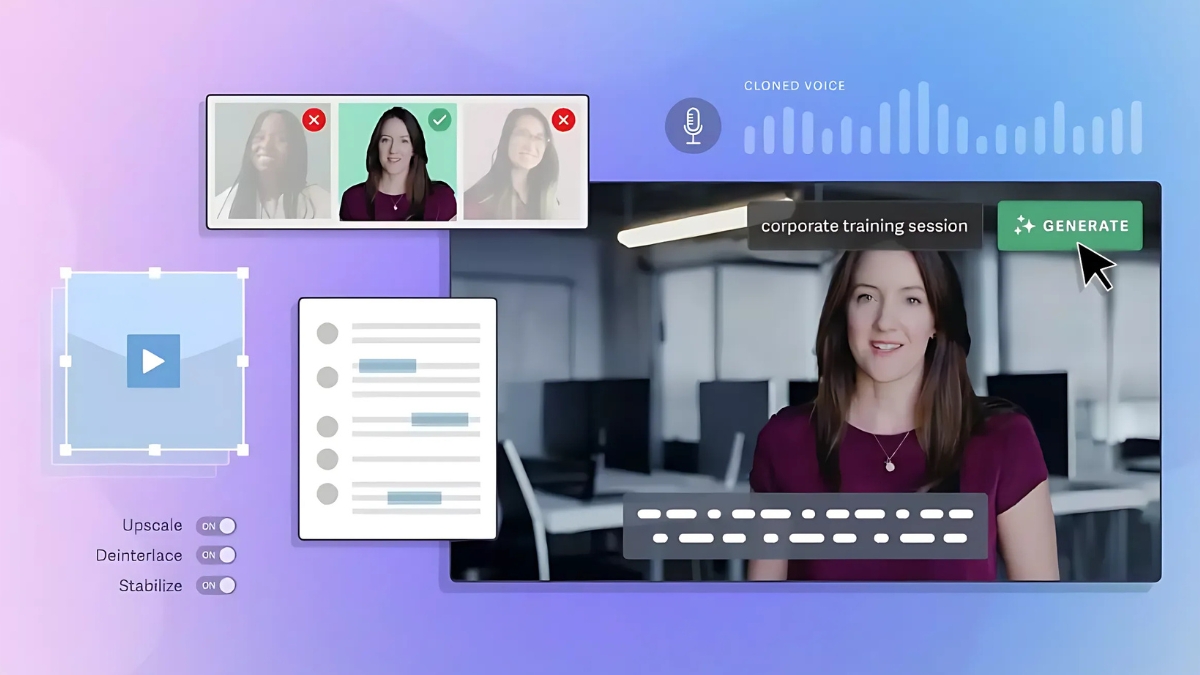
Here’s a breakdown of my weekly analytics routine:
- Monday: Review last week’s performance metrics
- Tuesday: Analyze trending topics using AI tools
- Wednesday: Generate content ideas based on gap analysis
- Thursday: Optimize upcoming video metadata
- Friday: Review competitor’s new content strategies
One major mistake I made early on was trusting AI recommendations blindly. Now I follow the 70/30 rule: 70% AI-driven decisions, 30% gut instinct and community feedback. This balance has proven crucial for maintaining authenticity while leveraging data insights.
Speaking of data, here’s something fascinating: AI analysis revealed that my most successful videos shared a common pattern in their first 15 seconds – they all included a specific problem statement followed by a clear promise of solution. Implementing this insight across all videos led to a 28% increase in average view duration.
Remember, though, that AI analytics are tools, not magic solutions. The best results come from combining AI insights with your understanding of your audience. I always validate AI suggestions against actual community feedback through comments and community posts.
Pro tip: Set up automated alerts for significant changes in your metrics. I have my analytics tool notify me when there’s more than a 20% deviation in any key metric, allowing for quick adjustments to content strategy.
Remember, the goal isn’t just to collect data – it’s to turn those insights into actionable strategies that grow your channel while maintaining the quality your audience expects.
Scaling Your YouTube Business Through Automation
I remember the moment I realized manual processes were holding me back. I was managing three channels, spending 60+ hours a week just to maintain regular uploads. Something had to give! Through careful implementation of automation, I now manage five channels with just 30 hours of work per week. Here’s how I made it happen.
First, let’s talk about SOPs – they’re absolutely crucial for scaling. I wasted months trying to scale without proper documentation, and it was like building a house on sand. Now, I maintain a living document of procedures that evolves with our workflow. Here’s what I’ve learned: don’t document everything at once. Start with your most frequent tasks. For instance, my first SOP was just for thumbnail creation – now it’s a 15-minute process that anyone can follow.
The hybrid human-AI workflow was a game-changer for me. After testing countless combinations, here’s what works best: AI handles the initial research, outline creation, and basic editing, while humans focus on script personality, final editing decisions, and quality control. One crucial lesson: always build checkpoints into your workflow where human eyes review the AI output. I learned this after an AI-generated script accidentally included copyrighted content – thankfully we caught it before publishing!
Managing multiple channels became possible only after implementing what I call the “content matrix” system. Each channel has its own AI-powered content calendar, but they all feed into a master schedule that prevents topic overlap and maximizes resource usage. For example, when creating content about photography, I can adapt the same core material for a beginner’s channel and a professional channel, with AI helping to adjust the language and depth appropriately.
Monetization is where things get really interesting. Beyond AdSense, I’ve found that automated content creation opens up new revenue streams. For instance, AI helps me identify sponsorship opportunities by analyzing which products naturally fit into my content. But here’s a word of caution: always disclose when AI is involved in content creation. I’ve seen channels face backlash for not being transparent.
The legal side of AI content creation is something I had to learn about the hard way. Here’s what you need to know: maintain detailed records of your AI tool usage and content creation process. This helps protect you if questions arise about content ownership. I now keep a simple spreadsheet tracking which tools were used for each video and what portions were human-created.

One of my biggest scaling breakthroughs came from creating what I call “content expansion templates.” These are AI-powered frameworks that help adapt successful video concepts across different niches. A video that performs well on my tech channel can be restructured for my business channel using these templates, saving hours of planning time.
Here’s my practical workflow for managing multiple channels:
- Monday: AI-assisted content planning and research for all channels
- Tuesday-Wednesday: Script development and human refinement
- Thursday: Batch recording and initial AI editing
- Friday: Human final edits and quality control
- Weekend: AI handles scheduling and optimization
The key to making this work is having clear boundaries between AI and human tasks. For example, AI never has the final say on creative decisions, but it handles all the data-heavy tasks like keyword research and performance analytics.
A word about scaling pitfalls: don’t try to automate everything at once. I made this mistake and ended up with a mess of half-implemented systems. Start with one channel, perfect your process, then expand. Also, keep an emergency fund for when AI tools have downtime – because they will, and you need a backup plan.
One final piece of advice: as you scale, maintain a direct connection with at least one of your channels personally. This keeps you in touch with your audience and helps you understand what automation can and can’t do. I call this my “anchor channel,” and it informs decisions across all other channels.
Remember, successful scaling isn’t about removing the human element – it’s about using automation to amplify your human creativity and reach. Start small, document everything, and always prioritize content quality over quantity.
Embracing YouTube automation with AI isn’t just about working less – it’s about working smarter! By implementing the strategies and tools we’ve covered, you can scale your YouTube presence while maintaining quality and authenticity. Remember, the key is finding the right balance between automation and personal touch. Ready to transform your YouTube game? Start with one automation tool today and gradually build your automated workflow for maximum impact!