
How to Create Digital Products in 2025: A Complete Guide for Beginners
Did you know that the global digital product market is expected to reach $331.3 billion by 2030? Whether you’re a creator, entrepreneur, or business owner, digital products offer an incredible opportunity to generate passive income while sharing your expertise. I’ve helped hundreds of creators launch their digital products, and in this comprehensive guide, I’ll walk you through everything you need to know to create, launch, and sell your own digital products successfully!
What Are Digital Products and Why Should You Create Them?
Digital products are basically any type of content or tool that exists in digital form that you can sell online. Think ebooks, online courses, templates, printables, software – anything that customers can download or access electronically. I learned this the hard way after storing hundreds of printed workbooks that ended up collecting dust.
Here’s what makes digital products absolutely amazing (and why I’ll never go back to physical products): Once you create them, you can sell them over and over without having to remake them each time. My first digital planner template took me about 40 hours to perfect, but now it generates income while I sleep. That’s what we call passive income, folks!
Let me share some mind-blowing numbers with you. The digital product market is expected to hit $331.3 billion by 2030. That’s not just big businesses – these are regular people like us creating valuable digital content. One of my online teaching buddies started with a simple $27 meal planning template, and she now makes over $5,000 monthly from that single product. Wild, right?
But here’s the really exciting part about digital products – the overhead costs are incredibly low. When I was selling physical planners, I had to deal with printing costs, shipping supplies, storage space, and don’t even get me started on post office runs! With digital products, your main investments are your time and maybe some basic tools like Canva Pro or a course platform. No inventory, no shipping headaches, no returns to process.
The scalability is what really blows my mind though. Last year, I had a day where 127 people bought my digital teacher toolkit template – all while I was actually teaching in my classroom! Try fulfilling 127 physical orders in one day without losing your sanity. It’s practically impossible unless you have a whole warehouse team.

And let’s talk about customer satisfaction. Digital products can be delivered instantly – no waiting for shipping, no damaged packages, no “sorry we missed you” notices. Plus, you can easily update your digital products to keep them fresh. When curriculum standards changed last year, I updated my teaching templates in an afternoon. If those had been physical products? Yikes – that would have meant reprinting everything!
The best part? You can start small. My first digital product was a simple set of Google Slides templates I made for my own classroom. Other teachers kept asking for copies, so I polished them up and listed them for $12. That tiny product taught me so much about digital delivery systems, customer service, and what teachers actually needed. Now it’s grown into a whole suite of classroom resources that support teachers worldwide.
Just remember – while digital products can create passive income, the upfront work is very real. You need to create something truly valuable that solves a specific problem for your audience. But trust me, putting in that initial effort to create something once and sell it infinitely is so worth it. I’m still amazed every morning when I check my email and see overnight sales from customers I’ve never met!
Would you like to know what types of digital products tend to sell best? I’ve tested quite a few different formats over the years, and I’d be happy to share what I’ve learned about what really works in today’s market.
Finding Your Profitable Digital Product Idea
The secret to finding a profitable digital product idea isn’t just following your passion (I learned that lesson the hard way). It’s about finding that sweet spot where your expertise meets an actual market need. Let me walk you through my proven process for identifying these golden opportunities.
First things first – you need to become an expert observer of your target audience. I struck gold when I started paying attention to the questions people kept asking in Facebook groups and Reddit communities. There was this constant stream of new teachers asking about classroom management systems. That’s when it hit me – they needed more than just advice, they needed a complete digital system they could implement immediately.
Here’s my practical method for market research that won’t cost you a dime: Start by listing out every question, complaint, or challenge you see your target audience mention. I use a simple Google Sheet to track these, noting how frequently each issue comes up. When I noticed the same classroom management questions appearing 3-4 times daily across different platforms, I knew I was onto something.
Tools have been absolutely game-changing for validating product ideas. My favorites are:
- AnswerThePublic for understanding what people are searching for
- Google Trends to verify if interest is growing or declining
- Facebook Audience Insights to understand my target market better
- BuzzSumo to see what content resonates in my niche
The competitor research phase was eye-opening. Instead of being discouraged by existing products, I started analyzing their reviews – especially the negative ones. This is pure gold! When I saw multiple reviews saying “great content but hard to customize” on competing classroom management products, I knew exactly how to make mine different.
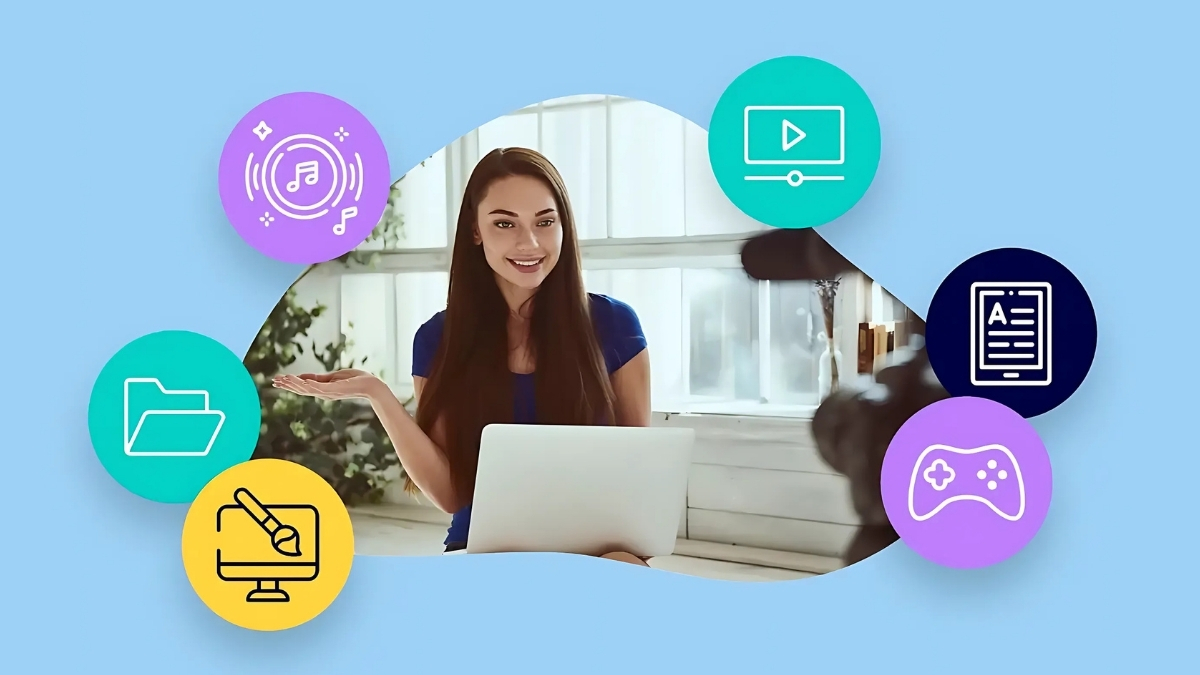
Here’s a critical step most people miss – validating your idea before creating the full product. I created a simple landing page for my classroom management system and ran a small Facebook ad campaign ($50) to test interest. The email signups and messages I received confirmed there was genuine demand.
But here’s where it gets really interesting – assessing your unique value proposition. Don’t just look at what you’re good at; look at what makes your approach different. For me, it wasn’t just about classroom management theory – it was about providing done-for-you templates that could be implemented immediately. That immediate gratification factor became my unique selling point.
Your expertise might seem obvious to you, but it’s probably more valuable than you realize. I almost didn’t create my product because I thought “everyone knows this stuff.” Turns out, what seems basic to you might be exactly what others are struggling with. The key is packaging that expertise in a way that solves specific problems.
One mistake I made early on? Trying to create a product for “everyone.” When I niched down specifically to first-year middle school teachers, my sales actually increased. Sometimes a smaller target market means bigger profits because you can speak directly to their specific needs.
Remember, you don’t need a completely unique idea – you just need to solve a problem better, faster, or more conveniently than existing solutions. My classroom management system wasn’t revolutionary, but it was more customizable and easier to implement than anything else out there. That was enough to make it successful.
Want to know the most surprising thing I discovered? The best product ideas often come from solving problems you’ve personally struggled with. What challenges have you overcome in your field? There might be a profitable digital product hiding in your solution!
Types of Digital Products You Can Create
Online courses were my first love, and they’re still one of my favorite digital products to create. I started with a simple course teaching educators how to use Google Classroom effectively. While it took me about three weeks to create all the content (including some rather amusing outtakes of my early screen recordings!), that course has now helped over 2,000 teachers streamline their virtual classrooms. The key with courses is to break down complex topics into digestible chunks. Trust me – my first version had 2-hour videos that put everyone to sleep!
Digital downloads and templates are probably the easiest entry point into the digital product world. My best-selling template started as something I created for my own classroom – a behavior tracking spreadsheet that automatically generated parent reports. Other teachers kept asking for copies, and that’s when the lightbulb went off. Now it sells for $19, and I’ve sold over 5,000 copies. The beauty of templates is that they solve immediate problems and provide instant gratification for buyers.
Software and apps are definitely the most complex option, but they can also be incredibly rewarding. I partnered with a developer to create a simple Chrome extension for teachers that helps track classroom participation. While the development process took months longer than expected (doesn’t it always?), it now generates steady monthly revenue through the Chrome Web Store. Fair warning though – software requires ongoing maintenance and customer support.
Membership sites have been my most recent adventure, and they’re fantastic for creating recurring revenue. I launched a membership site providing monthly teaching resources, lesson plans, and professional development materials. The steady income is great, but here’s something nobody tells you – you need to consistently create new content to keep members engaged. I spend about 10 hours each week developing new materials for my members.

Digital art and design assets were actually my biggest surprise success. Those cute classroom decoration sets I created in Canva? They now generate more passive income than my original online course! Teachers love being able to customize the colors and text to match their classroom themes. Plus, digital art has virtually no customer service demands – once the files are properly organized and delivered, they practically sell themselves.
eBooks and digital guides were my first attempt at digital products, and while they’re not my biggest revenue stream, they’re excellent lead generators. My free guide “10 Classroom Management Secrets” has brought thousands of teachers into my email list. The paid guides that follow have a fantastic conversion rate because people already trust the quality of my content.
Here’s a pro tip I wish I’d known earlier: Start with a smaller, simpler product to learn the ropes. My first attempt was a massive course with workbooks, videos, and bonus materials – total overkill! Now I recommend starting with something like a template or short guide. You can always expand based on customer feedback.
The most important lesson I’ve learned about choosing a digital product type? Match it to your available time and resources. While courses might generate the highest per-sale revenue, they also require the most upfront work. Templates and digital downloads might bring in less per sale, but they’re quicker to create and easier to maintain.
Step-by-Step Digital Product Creation Process
The planning phase is absolutely crucial, and I learned this the hard way. My first digital course was a complete mess because I jumped straight into recording without proper outlining. Now, I start every product with a detailed mind map. I use Miro for this (though good old pen and paper works too), and I map out every single component. For example, when creating my teacher productivity course, I spent three full days just outlining the content structure. That upfront planning saved me weeks of revisions later.
Choosing the right tools can make or break your product creation process. Here’s what I’ve found works best after lots of trial and error:
- For courses: Kajabi or Teachable (I prefer Kajabi for its all-in-one capabilities)
- For templates: Canva Pro or Adobe InDesign
- For ebooks: Google Docs for writing, Canva for design
- For delivery: SendOwl or Gumroad for simple products, ThriveCart for complex ones
When it comes to creating professional content, lighting and audio quality are everything for video content. I spent $200 on a Blue Yeti microphone and proper lighting, and the difference was night and day. My course completion rates jumped from 23% to 67% just from improving the production quality! For written content, I use Grammarly Premium and have a small group of beta readers who catch my mistakes.

Testing is where most creators rush, but it’s absolutely critical. I once launched a 200-page digital planner without proper testing, only to discover the hyperlinks didn’t work on mobile devices. Talk about a customer service nightmare! Now I have a detailed testing checklist:
- Test on multiple devices (desktop, mobile, tablet)
- Check all downloadable files
- Verify all links and navigation
- Test the purchase process as a customer
- Review all content for accuracy
- Have beta testers go through everything
Setting up your delivery system needs to be bulletproof. After dealing with dozens of “I never received my download” emails, I learned to automate everything. I use Zapier to connect my payment processor to my email service provider, automatically delivering products and adding customers to my support email sequence. This saves me hours of manual work and ensures customers get instant access to their purchases.
Here’s a pro tip that saved my sanity: create a “product bible” document where you document every single step of your creation and delivery process. When I needed to update my course materials last year, this document was a lifesaver. It included everything from my folder structure to my video editing settings.
Quality assurance continues even after launch. I keep a dedicated Trello board for customer feedback and suggestions. When multiple customers mention the same issue or request, I know it’s time for an update. This ongoing improvement process has helped my products stay relevant and continue selling year after year.
The biggest mistake I see people make? Trying to make everything perfect before launching. My first product took three months to create because I kept tweaking tiny details. Now I aim for “excellent but launchable” and plan for post-launch improvements based on real customer feedback.
One more thing about delivery systems – always, always have a backup! I learned this when my main delivery platform went down for maintenance right in the middle of a launch. Now I have backup delivery methods ready to go through both Google Drive and Dropbox, just in case.
Pricing and Packaging Strategies
Here’s what I’ve learned about determining your base price point: It’s not just about the time it takes to create the product. You need to consider the value it provides to your customers. When I switched my classroom management system from $27 to $97, something interesting happened – sales actually increased! Why? Because the higher price point made people take the product more seriously, and it better reflected the hundreds of hours it would save them.
Pricing tiers have been absolute game-changers for my business. Let me share my “rule of three” approach:
- Basic tier (your core product)
- Professional tier (core + valuable extras, priced at 2.2x basic)
- Complete tier (everything + exclusive bonuses, priced at 3.5x basic)
I discovered that about 60% of customers choose the middle tier, 20% go for basic, and another 20% select the premium option. The key is making each tier clearly worth the upgrade. For example, my basic course tier includes the core training, while the professional tier adds group coaching calls and done-for-you templates. The complete tier includes everything plus personal consultation time with me.
Bundling has been one of my most successful strategies. I noticed that teachers who bought my lesson planning templates often came back for my grading spreadsheets. So I created a “Teacher’s Digital Toolkit” bundle that included both plus some bonus resources. The bundle is priced at about 30% less than buying everything separately, but the perceived value is much higher. Last month, bundle sales accounted for 45% of my revenue!

When it comes to payment systems, keep it simple but professional. I started with PayPal (because who doesn’t have PayPal?), but now I use Stripe integrated with ThriveCart. The game-changer was adding payment plans for higher-priced products. My $497 comprehensive classroom management program sells much better when offered as 6 payments of $97.
Let’s talk about refund policies – this one took some fine-tuning. I used to be terrified of offering refunds, but I’ve found that a clear, generous refund policy actually increases sales. My current policy gives customers 30 days to request a refund, but they must show they’ve attempted to use the product. This helps prevent tire-kickers while still protecting genuine customers who aren’t getting results.
One pricing strategy that really surprised me was anchor pricing. I created a high-end tier priced at $997 that very few people buy, but its presence makes my $497 option look much more reasonable. Sales of the $497 tier increased by 34% after adding this higher option!
Here’s a pro tip about seasonal pricing: I increase prices during peak buying seasons (like back-to-school for my teaching products) and offer special bundles during slower periods. This has helped smooth out my revenue throughout the year.
The biggest lesson I’ve learned about pricing? Test everything! I run split tests with different price points and packaging options every quarter. Sometimes the results are surprising – like when I discovered that offering fewer bonuses actually increased conversion rates because it made the offer simpler to understand.
Marketing Your Digital Product
The game-changer for me was building an email list before launching anything. I created a free “Teacher Time-Saving Toolkit” as my lead magnet, and it completely transformed my business. Here’s what I learned: people need to know, like, and trust you before they’ll buy your digital products. That free toolkit gave them a taste of my teaching style and the quality they could expect from my paid products.
Pre-launch strategy is something I wish I’d understood earlier. My most successful launch happened when I spent six weeks warming up my audience before even mentioning my product. I shared behind-the-scenes peeks at what I was creating, asked for feedback on specific features, and told stories about why I was creating it. By launch day, I had people literally emailing me asking when they could buy!
Social media marketing requires a lot less posting than you might think. Instead of trying to be everywhere, I focused on where my audience actually hangs out. For my teaching products, Instagram and Pinterest drive 80% of my social traffic. I use Later to schedule my content and spend just two hours each weekend planning the week’s posts. The key? Sharing actual tips and value, not just promotional content. My most successful posts are always the ones where I share a quick teaching hack or classroom organization tip.

Content marketing has been my secret weapon. I started a blog sharing detailed classroom management tips, and those posts now bring in organic traffic daily. Google loves in-depth, helpful content, and I’ve found that posts over 2,000 words tend to rank better. My post on “25 Proven Classroom Management Strategies” brings in hundreds of visitors each month, and about 15% of them sign up for my email list.
Now, let’s talk about paid advertising – and my $500 Facebook Ads mistake! I jumped into ads before having a proper sales funnel in place. Now I know better. I start with a small budget ($10/day) testing different audiences, and only scale up once I find what works. My best performing ads? The ones where I teach something valuable in the first 30 seconds rather than trying to sell right away.
The biggest revelation was discovering the power of collaborative marketing. I partnered with other teachers who had complementary products (like classroom decor and lesson plans) to cross-promote to each other’s audiences. These partnerships cost nothing but have brought in thousands in sales.
Email sequences are crucial for digital product sales. I have a specific sequence that goes out after someone downloads my free toolkit:
- Day 1: Welcome and toolkit delivery
- Day 3: Tips on how to use the toolkit effectively
- Day 5: Share a success story from another teacher
- Day 7: Ask about their biggest classroom challenge
- Day 10: Introduce my paid product as a solution
Here’s something surprising – my best marketing channel turned out to be my existing customers. I created a simple referral program offering 20% commission, and now my customers actively promote my products in their teacher networks. Word-of-mouth marketing is incredibly powerful in the education community.
One major mistake I made? Trying to sell too soon. Now I follow the 80/20 rule: 80% valuable content, 20% promotion. This approach has actually led to more sales while feeling less “salesy.”
Legal Considerations and Protection
Back when I started selling my teaching resources, I thought copyright protection just meant slapping a © symbol on my work. Boy, was I wrong! After finding one of my premium planners being resold on Etsy, I had to quickly educate myself on intellectual property rights. Now I know that your work is technically copyrighted the moment you create it, but registering your copyright with the U.S. Copyright Office provides much stronger legal protection. I register all my major digital products now – it costs $65 per registration but gives me real peace of mind.
The terms of service wake-up call came when a customer wanted to use my classroom management templates to create their own course to sell. I didn’t have clear usage terms in place, and it was a mess to sort out! Now I have rock-solid terms of service that clearly specify:
- What customers can and can’t do with my products
- Single-user license limitations
- Refund policy specifics
- Disclaimer about results
- Rules about sharing or reselling
Let’s talk about practical copyright protection. I’ve learned some effective strategies:
- Adding watermarks to preview images
- Including copyright notices on every page
- Using digital rights management (DRM) for courses
- Implementing download limits
- Adding unique purchase identifiers to each download

GDPR and data privacy scared the heck out of me at first! It turns out, managing customer data properly isn’t as complicated as I feared, but it’s super important. I had to update my systems to:
- Create a clear privacy policy
- Set up secure data storage
- Implement proper cookie notices
- Provide data access and deletion options
- Keep records of customer consent
The business structure decision was another learning curve. I started as a sole proprietor (because it was easy), but after my products started generating significant income, my accountant recommended forming an LLC for liability protection. Best $500 I ever spent! It separates my personal assets from my business and makes tax time much simpler.
Here’s something that surprised me – you need different legal protection depending on your product type. When I expanded from selling templates to offering online courses, I needed additional disclaimers and terms specific to educational content. My attorney helped me understand that different digital products carry different liability risks.
One painful lesson came from not having proper customer agreements in place. A client used my resources in ways I never intended, and without clear terms, I couldn’t do much about it. Now my licensing terms are crystal clear about acceptable use, and I have customers actively check a box agreeing to them.
The biggest mistake I see creators make? Using copied terms of service from other sellers. Each business is unique, and your legal documents should reflect your specific products and situation. I invested in having a lawyer review my terms, and they found several gaps I wouldn’t have caught.
Want to know my complete legal protection checklist? I’ve developed it over years of selling digital products, and it helps ensure you’re covered from all angles!
Remember, while all this legal stuff might seem overwhelming, it’s way easier to protect yourself upfront than to deal with issues later. Trust me, I learned that lesson the hard way!
Creating digital products is an exciting journey that can transform your expertise into a sustainable online business. By following this comprehensive guide and implementing the strategies we’ve discussed, you’re well-equipped to create valuable digital products that serve your audience and generate passive income. Remember, success in digital product creation comes from consistently delivering value and building strong relationships with your customers. Ready to start creating your digital product? Take the first step today by validating your idea and mapping out your creation timeline!





