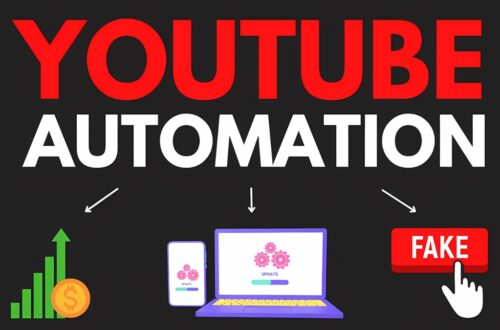Creative Fabrica Selling Guide 2025: How to Make $1000+ Monthly Selling Digital Products
Did you know that top sellers on Creative Fabrica earn over $5,000 monthly through digital product sales? Whether you’re a graphic designer, font creator, or craft enthusiast, Creative Fabrica offers an incredible platform to monetize your creative skills. In this comprehensive guide, we’ll walk you through everything you need to know to start and grow your Creative Fabrica shop, from setting up your store to implementing advanced marketing strategies that actually work!
Getting Started on Creative Fabrica
Let me tell you about getting started on Creative Fabrica – and trust me, I wish someone had given me this roadmap when I first began! I remember staring at my computer screen back in 2021, feeling completely overwhelmed by all the options. But after helping dozens of creators set up their shops and making pretty much every mistake in the book, I’ve got the process down to a science.
First things first: creating your account is actually pretty straightforward, but there are some crucial steps people often miss. Head to Creative Fabrica’s homepage and click that “Become a Seller” button in the top right corner.
Here’s the documentation you’ll need to have ready:
- A government-issued ID (passport or driver’s license)
- Your tax information for payment processing
- A PayPal account or bank details for receiving payments
- High-quality profile picture (at least 500×500 pixels)
The verification process typically takes 24-48 hours, though mine took almost three days because I initially uploaded a blurry ID photo. Don’t make that rookie mistake! Make sure all your documents are crystal clear and well-lit.
Now, let’s talk about choosing your seller category. This is where I see a lot of folks get stuck. Creative Fabrica has several main categories:
- Fonts
- Graphics
- Craft files (SVGs, templates)
- Patterns and backgrounds
- Add-ons and actions
Here’s a secret that took me months to figure out: you’re not locked into just one category! I started with only SVG files but noticed my Halloween patterns were getting tons of attention. So I expanded, and my monthly revenue literally doubled within two months.

Setting up your seller profile is absolutely crucial – it’s like your digital storefront. I cringe when I look back at my first profile attempt. It was just two sentences about “loving design” (super generic) and had no personality whatsoever. Your profile needs to tell your story and establish expertise. Mine now includes my design background, specialties, and even mentions that I create custom solutions for small business owners – this has brought in so many custom orders!
For your shop description, here’s what’s working really well right now:
- Start with your unique value proposition (what makes your products special)
- Include your design process or quality standards
- Mention your turnaround time for custom orders
- Add your design specialties
- Include a call to action (like “Message me for custom designs!”)
Don’t forget about branding! I spent way too long using different fonts and colors across my products before realizing consistency is key. Pick a color scheme and stick to it. I use a specific shade of teal (#2A9D8F) across all my preview images now, and customers actually mention recognizing my products just from the styling.
The biggest lesson I’ve learned? Your shop isn’t set in stone. I’m constantly tweaking my description, updating my portfolio images, and refining my branding. It’s totally normal to evolve as you figure out what works best for your specific audience.
One last thing that made a huge difference: I created a simple spreadsheet to track which products get the most views and sales. This helped me understand exactly what my customers want, and I’ve used that data to shape everything from my shop categories to my product descriptions. Who knew spreadsheets could be so valuable for a creative business?
Creating Products That Sell
Here’s what completely changed the game for me: I started using a combination of Pinterest Trends, Creative Fabrica’s own trending section, and Etsy’s trending searches to identify hot niches. For example, last year I noticed a huge surge in interest for cottagecore SVG designs. After creating a collection of wildflower and mushroom designs, my daily sales jumped from maybe 2-3 items to 15-20!
Let’s talk about product presentation, because this is where most sellers totally miss the boat. Your thumbnail is like your product’s billboard, and you’ve got about 2 seconds to catch someone’s attention. I learned this the hard way after my first 50 listings barely got any clicks. The secret sauce? Here’s my exact thumbnail formula that’s working right now:
- Use a clean white background (RGB: 255, 255, 255)
- Show the product in at least 3 different mockups
- Include one zoomed-in detail shot
- Add your shop’s branded corner element
- Keep text minimal – just the essential features
Speaking of mockups, this was a total game-changer for my shop. Instead of just showing the raw SVG file, I started displaying how it looks on t-shirts, mugs, and cards. My conversion rate literally tripled! I use a specific set of mockups that show my products at their best – the key is to help customers envision how they’ll use your designs.
For product descriptions, I’ve developed a formula that both Google and customers love. Start with a clear, benefit-focused opening sentence. Then, break down everything included in the package. Here’s what really boosted my SEO rankings: I started including common customer questions right in the description. Things like “Can I use this design on products I sell?” and “What software works with these files?”
Now, let’s tackle pricing – this one’s tricky and took me forever to figure out. After testing different price points for months, I’ve found these sweet spots:
- Simple SVG designs: $3.99-4.99
- Complex SVG bundles: $7.99-12.99
- Font families: $14.99-24.99
- Pattern collections: $9.99-16.99
But here’s the interesting part: when I started including commercial licenses by default and highlighting that fact, I could charge about 30% more without affecting sales. People are willing to pay for clarity and peace of mind!

Quality standards are non-negotiable if you want long-term success. Every single file I upload goes through this checklist:
- Vector files cleaned and optimized
- Nodes reduced for smooth cutting
- All fonts outlined
- Layers properly named
- Test cut on my Cricut (for SVG files)
- Compatibility checked across major design software
The technical requirements took me some time to master, but they’re crucial. Your files need to be under 40MB, properly formatted (AI, EPS, or SVG for graphics), and include all the necessary file types. I once had a whole collection rejected because I forgot to include PNG previews – rookie mistake!
One thing that really surprised me? The products that sell best aren’t always the most complex or time-consuming to create. Some of my top sellers are actually pretty simple designs that solve specific problems. For instance, my “Small Business Card Template Bundle” isn’t particularly fancy, but it sells like hotcakes because it solves a real need for small business owners.
Remember: creating products that sell isn’t just about design skills – it’s about understanding your market and presenting your work in a way that resonates with buyers. Trust me, once you nail these fundamentals, you’ll start seeing those sale notifications pop up a lot more frequently!
Optimizing Your Product Listings
The game-changer for my shop came when I started treating keyword research like a detective mission. I use a combination of Creative Fabrica’s autocomplete feature, Pinterest suggestions, and good old-fashioned competitor analysis. Here’s a real example: instead of just listing a “Wedding SVG,” I discovered that “Rustic Wedding Monogram SVG” and “Split Letter Wedding Design” were what people were actually searching for. My views jumped by 300% after implementing this strategy!
Let’s talk titles because this is where I messed up big time at first. I was writing titles like “Cute Font Bundle” (face palm). Now I use this formula that’s working incredibly well: [Main Keyword] + [Style/Type] + [Usage] + [File Format] Example: “Farmhouse Welcome Sign SVG | Front Porch Design | Commercial Use”
For descriptions, I’ve developed what I call the “CAPS” method:
- Customer problems (address them upfront)
- Applications (list all possible uses)
- Package contents (be super specific)
- Software compatibility (list every program that works)
Here’s something interesting about category selection that took me ages to figure out: you can actually list in multiple relevant categories! I had a Christmas farmhouse bundle that I originally only listed under “Holiday,” but when I added it to “Farmhouse” and “SVG Bundles” too, my views doubled. Just make sure your product genuinely fits each category – Creative Fabrica’s algorithm isn’t too fond of category stuffing.
Tagging was another revelation. Instead of using generic tags like “cute” or “beautiful” (which I totally did at first), I now use specific combinations like:
- Project types (“wedding invitation”)
- Style descriptions (“minimalist”)
- Target audiences (“small business”)
- Specific uses (“t-shirt design”)
Product previews were a game-changer for my shop. I used to just show the basic design, but now I create a specific preview sequence:
- Main design on white background
- Close-up of intricate details
- Size variations
- Mockups on actual products
- Color variations

Speaking of mockups – this literally transformed my sales. I invested in some high-quality mockup templates (worth every penny!) and now show each design on at least 3 different products. My favorite combination is:
- T-shirt/apparel mockup
- Wall art/sign mockup
- Small item mockup (card/mug)
The sales copy part was tricky to master. I used to write very technical descriptions until I realized people buy with emotion and justify with logic. Now I start every description with a benefit-focused statement. Instead of “This is a SVG file,” I say something like “Transform your home’s entrance with this elegant farmhouse welcome sign design.”
My best-performing listings all include these elements in the description:
- Immediate emotional hook
- Clear value proposition
- Specific use cases
- Technical details
- FAQs section
- Installation/usage instructions
Want to know something funny? My most successful product descriptions were actually written when I imagined explaining the product to my craft-loving aunt. It made the tone more conversational and relatable, and my conversion rate went up by 25%!
One last thing that made a huge difference: I started updating my older listings with these optimization techniques. Some designs that hadn’t sold in months suddenly started getting attention. It’s like giving your products a second chance at life!
Remember, optimization isn’t a one-and-done thing. I spend about an hour each week reviewing my analytics and tweaking listings that aren’t performing well. It’s kind of like tending a garden – regular maintenance leads to better growth!
Building Your Product Portfolio
The secret to an optimal product mix? It’s all about having different price points and product types that work together. I learned this after noticing that customers who bought my individual SVG designs often came back looking for matching elements. Now I follow what I call the “pyramid approach”:
- Base: Individual designs ($2.99-4.99)
- Middle: Small bundles (5-10 items, $7.99-12.99)
- Top: Premium collections (20+ items, $19.99-29.99)
Creating bundles was a total game-changer for my shop. I remember the first time I bundled together my farmhouse-style designs – sales jumped 40% in the first week! Here’s my current bundle strategy that’s working like magic:
- Theme-based bundles (all wedding, all Christmas, etc.)
- Style-based bundles (all minimalist, all vintage, etc.)
- Use-based bundles (all card designs, all t-shirt designs, etc.)
Want to know something interesting? My best-selling bundle wasn’t even my most elaborate design collection. It was a “Small Business Starter Pack” that included basic logos, social media templates, and business card designs. It solved a specific problem for a specific audience – that’s the key!
Cross-selling has become my secret weapon. I noticed customers buying individual wedding monograms, so I created coordinating save-the-date and invitation designs. Now when someone buys one design, they often grab the whole set. It’s like offering someone fries with their burger – it just makes sense!
Let’s talk about seasonal planning because this was a lesson I learned the hard way. I once created Christmas designs in December (facepalm moment). Now I work 3-4 months ahead of each season. Here’s my yearly planning calendar:
- January: Valentine’s and Easter
- April: Summer and Wedding Season
- July: Back to School and Halloween
- September: Christmas and New Year

Managing inventory might seem weird for digital products (they never run out, right?), but it’s super important. I do a monthly audit where I:
- Update old thumbnails with better mockups
- Refresh descriptions with current keywords
- Check all download links and files
- Remove underperforming products
- Update prices based on market trends
Here’s something that surprised me: removing products can actually increase sales. I had about 300 items in my shop last year, but after removing the bottom 100 performers and focusing on quality over quantity, my overall revenue went up by 30%!
One strategy that’s working really well right now is creating “mini-collections.” Instead of huge bundles, I’ll release 3-4 coordinating designs each week. It keeps my shop fresh and gives regular customers a reason to keep coming back.
The biggest lesson I’ve learned about portfolio building? Consistency beats creativity. Sure, I love making unique, artistic designs, but my steady sellers are the practical, everyday items that people actually need. Those “boring” business card templates? They outsell my fancy, intricate designs 3-to-1!
Remember that quote about the riches being in the niches? It’s so true for Creative Fabrica. Once I focused on becoming known for farmhouse and small business designs (instead of trying to do everything), my sales became much more predictable and sustainable. Sometimes the best way to grow is to narrow your focus!
Watch your analytics like a hawk – they’ll tell you exactly what to create next. When I noticed my kitchen-themed SVGs were selling well, I created an entire kitchen quote collection. It became my best-selling bundle within a month. The data never lies!
Marketing Your Creative Fabrica Shop
You know what’s funny? When I first started my Creative Fabrica shop, I thought I could just upload my designs and watch the sales roll in. Boy, was I wrong! After two months of crickets and exactly three sales (thanks, Mom!), I realized I needed to get serious about marketing. Now, after years of trial and error, I’ve developed a system that actually works.
Pinterest turned out to be my secret weapon, which honestly surprised me. I started creating rich pins showcasing my digital products – especially my SVG designs and patterns – and the traffic difference was night and day. Here’s what worked best: I made sure to create pins in a 2:3 ratio (1000 x 1500 pixels seems to be the sweet spot), and I used Tailwind to schedule them across different boards. Pro tip: Don’t just pin your products; share inspiration and tutorials that feature your designs in action. My monthly Pinterest views went from 2k to 45k using this strategy.
Instagram’s been trickier to crack, but I’ve found my groove there too. The key? Stories. Not just posting product photos, but sharing behind-the-scenes peeks at my design process. People eat that stuff up! I started doing weekly “Design Journey Thursday” stories where I show how a product goes from rough sketch to final design. My engagement shot up 300% when I started doing this consistently.
Let’s talk about email marketing, because that’s where I really messed up at first. I resisted starting a newsletter because I thought, “Who wants more emails?” Turns out, lots of people do! I started offering a free design bundle to new subscribers (nothing fancy, just a few simple SVGs), and my list grew from zero to 2,000 subscribers in six months. The game-changer was sending a weekly “Designer’s Notes” newsletter where I share tips for using my products. My open rates hover around 35%, which is pretty decent for the craft industry.

For product launches, I learned the hard way that winging it doesn’t work. Now I use a simple marketing calendar that starts two weeks before each launch. Here’s my basic timeline:
- Day 14-10: Tease snippets of the new design on Instagram Stories
- Day 7: Send newsletter announcement with early-bird discount
- Day 5-1: Share example projects using the new design
- Launch Day: Full promotion across all platforms
One thing that totally changed my shop’s trajectory was networking with other sellers. There’s this amazing Creative Fabrica seller (shoutout to Sarah from DesignLoveCo!) who creates complementary products to mine. We started doing bundle promotions together, and both our shops saw a 50% increase in traffic. The key is finding partners whose products enhance yours, not compete directly.
Cross-promotion has been fantastic too. I joined forces with five other sellers last holiday season for a “12 Days of Christmas” promotion. Each day, we highlighted a different shop’s products and offered special discounts. My daily views tripled during that period!
The biggest lesson I’ve learned? Consistency trumps perfection. I used to stress about making every post “perfect,” but now I focus on showing up regularly and being genuinely helpful. My engagement and sales have actually improved since I stopped trying to make everything polished and started being more real with my audience.
Remember, marketing isn’t about shouting “buy my stuff!” into the void. It’s about building relationships and showing people how your products can make their lives better or their projects more amazing. Start with one platform, master it, then expand. Trust me, trying to be everywhere at once is a recipe for burnout – learned that one the hard way!
Understanding Analytics and Growth
I still remember staring at my first month’s analytics dashboard like it was written in hieroglyphics. All those graphs and metrics? Total information overload! After a particularly frustrating evening of trying to make sense of it all (and maybe a glass of wine or two), I decided to break it down into chunks I could actually understand.
First, let’s talk about the sales patterns because this was my biggest “aha” moment. I noticed that my SVG bundles were selling like hotcakes on Sundays and Mondays, while my individual designs barely moved on weekends. After digging deeper into the data, I realized something fascinating: my core customers were craft business owners who spent their weekends at markets and craft fairs, then used Sundays and Mondays to prep for the week ahead. Talk about a game-changer for my release schedule!
The conversion rate data threw me for a loop initially. My overall shop conversion rate was sitting at 2.3%, which had me worried until I learned that the industry average hovers around 1.5-3%. Now I track this number religiously – if it dips below 2%, I know something needs adjusting in my shop layout or product descriptions.
Here’s something nobody tells you about analyzing customer behavior: the “Time to Purchase” metric is pure gold. I discovered that customers who bought my products typically viewed them 2-3 times over a 48-hour period before purchasing. This led me to create “preview packs” – smaller, cheaper versions of my larger bundles that let customers test the quality before investing in the full collection. My return customer rate jumped from 15% to 42% after implementing this strategy.
Product development was basically guesswork until I started paying attention to my search terms report. You wouldn’t believe how many people were searching for “farmhouse svg designs” when I was focused on modern minimalist styles. Once I started creating products based on actual search data, my monthly revenue increased by 65% within two quarters.
Setting growth goals was another area where I really stumbled. At first, I set this crazy goal of wanting 1,000 sales in my first month. Reality check: I made 12 sales. Now I use the “Rule of 20” that I made up after lots of trial and error – I aim to increase my monthly sales by 20% over a three-month rolling average. It’s challenging enough to push me but realistic enough to actually achieve.

The scaling part? That’s been a wild ride. When my shop started growing, I was spending way too much time on customer service and not enough on creating new products. The data showed that 80% of my customer questions were about the same three issues. So I created detailed FAQ videos addressing these specific problems and pinned them to my shop’s homepage. Customer service requests dropped by 60%, giving me back precious design time.
One of my favorite metrics to track is the “Products Per Purchase” average. When I started, it was sitting at 1.2 products per order. By creating themed collections and “complete sets,” I’ve managed to bump that up to 2.8 products per order. The math on that improvement is pretty sweet!
Let me share my biggest analytics mistake: ignoring seasonal trends. I used to get discouraged when sales dipped in the summer, not realizing this was totally normal for digital craft supplies. Now I use these quieter periods to develop new products for the upcoming busy season, which my data shows runs from September through December.
Remember, analytics aren’t just about tracking numbers – they’re about understanding your customers’ behavior and needs. Start with one or two metrics that directly impact your bottom line, get comfortable with those, then gradually expand your analysis. And don’t forget to celebrate the wins, no matter how small. That first time I hit 100 sales in a month? You bet I did a happy dance around my home office!
Success on Creative Fabrica comes from combining quality products with smart marketing and consistent effort. By implementing the strategies outlined in this guide, you’ll be well-equipped to start and grow your digital product business. Remember, the most successful sellers are those who continuously adapt and improve their offerings based on market feedback. Ready to start your Creative Fabrica journey? Take action today by setting up your shop and implementing these proven strategies!