
How to Start an AI YouTube Channel in 2025: Complete Beginner’s Guide
Did you know that AI-related content on YouTube has grown by over 400% since 2022? I’ve seen countless creators jump into this exciting space, but many struggle to find their footing. Whether you’re passionate about artificial intelligence or want to tap into this booming niche, I’ll show you exactly how to start and grow a successful AI YouTube channel. From selecting your unique angle to mastering the technical aspects, this comprehensive guide covers everything you need to know!
Choosing Your AI Content Niche
When I first started creating AI content, I made the classic mistake of trying to cover everything. From machine learning tutorials to AI news to product reviews – I was all over the place! After three months of scattered content and mediocre views, I finally learned the importance of finding my specific niche within the vast AI landscape.
Here’s what I discovered through trial and error about choosing the right AI content niche. First, you need to understand the main categories where AI content creators typically focus. The most popular ones I’ve seen succeed are:
Tutorial channels that teach specific AI tools and programming concepts are absolutely crushing it right now. These creators focus on practical skills like “how to use ChatGPT for business” or “building your first machine learning model.” The key is breaking down complex topics into digestible pieces.
AI news and analysis channels keep viewers updated on the latest developments. But let me warn you – this is an incredibly competitive space. The successful creators here usually have insider knowledge or unique perspectives that set them apart. I’ve noticed channels that focus on specific industries (like AI in healthcare or finance) tend to build more loyal audiences than general news channels.
Product reviews and demonstrations are another great option, especially with new AI tools launching constantly. The trick here is to provide genuine value through in-depth testing and honest opinions. I remember spending weeks testing different AI writing tools to create truly helpful comparisons for my audience.
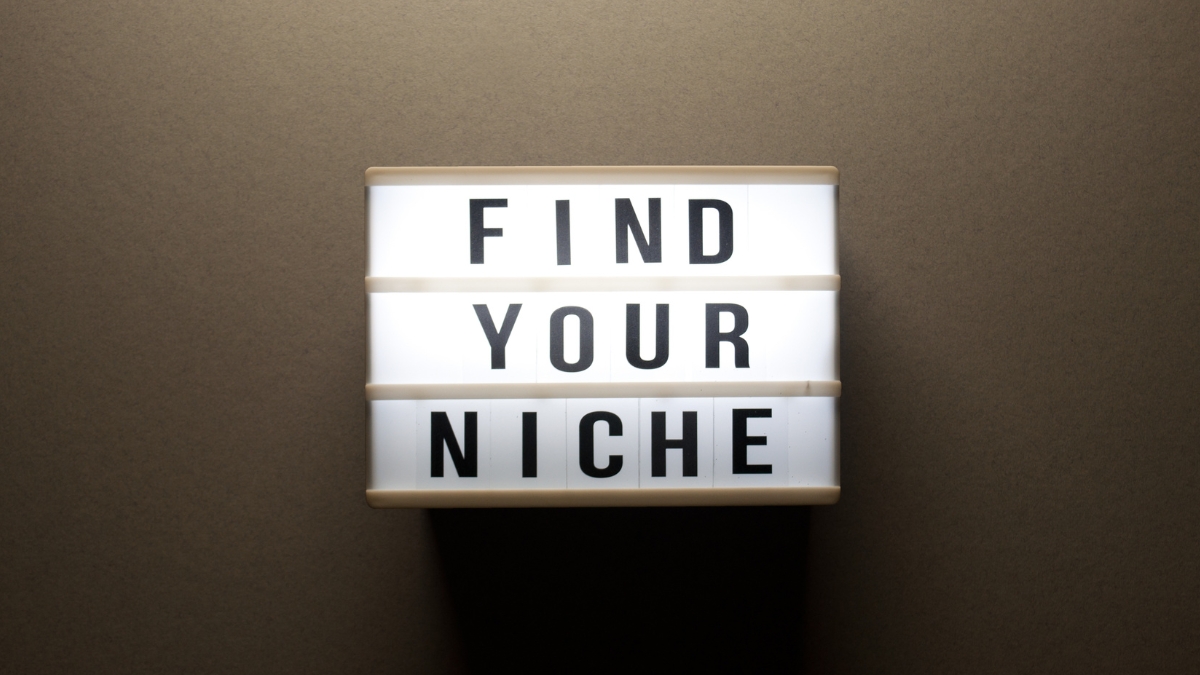
To find your sweet spot, you need to analyze both competition and demand. Look at view counts on similar videos, check subscriber growth rates, and read comments to understand what viewers are asking for. Tools like TubeBuddy or VidIQ can help you research these metrics.
Your unique value proposition is crucial – what makes your channel different? Maybe you’re a developer who can explain technical concepts simply, or perhaps you have experience implementing AI in a specific industry. Whatever it is, it should align with your expertise and interests. I found my niche by combining my programming background with my passion for teaching beginners.
One often-overlooked aspect is keeping up with emerging technologies. Set up Google Alerts for AI topics, follow key researchers on Twitter, and join AI communities on Discord or Reddit. This helps you spot trending topics before they become oversaturated. When GPT-4 was released, the creators who had preparation content ready saw massive growth.
Remember, it’s better to be known as the go-to channel for a specific AI topic than to be average at covering everything. My channel really took off when I niched down to focus specifically on practical AI applications for small businesses. The narrower focus actually led to faster growth and better engagement.
Don’t be afraid to experiment initially, but pay close attention to which videos perform best. The data will often show you where your niche should be. And most importantly, choose a niche you’re genuinely excited about – your audience can tell when you’re truly passionate about the content you’re creating.
Unleash your potential with Becoming a YouTube Celebrity EBooks! These guides offer step-by-step instructions on creating captivating videos, growing your subscriber base, and building a personal brand that stands out. Learn the secrets of successful YouTubers, from content planning to monetization strategies. Perfect for aspiring creators eager to make their mark. Start your journey to YouTube stardom today!
Essential Equipment and Software Setup
You know what’s funny? When I first started my channel, I thought I needed to spend thousands on fancy equipment. Boy, was I wrong! After helping several other creators get started, I’ve learned that starting simple and upgrading gradually is the way to go.
Let’s talk about camera setups first. For beginners, I always recommend starting with your smartphone if it’s relatively recent. I used my iPhone 12 for six months and got great results! But when you’re ready to upgrade, the Canon M50 Mark II (around $700) offers fantastic value for AI content creators. I’ve found it particularly good for desk setups where you’re explaining concepts or demonstrating software.
Now, here’s something most people get wrong – audio is actually more important than video quality! A $50 Fifine USB microphone will instantly make your content sound more professional than your camera’s built-in mic. When you’re ready to level up, the Rode NT-USB ($170) is my go-to recommendation. I learned this lesson the hard way after recording an entire AI tutorial series with poor audio that I had to redo.
For screen recording, I started with OBS Studio (free) and still use it today. It handles both screen capture and webcam recording beautifully. When you’re showing AI tools or coding, make sure to increase your mouse pointer size and slow down your movements – a tip I wish someone had told me early on!
Video editing was initially overwhelming, but here’s my recommended progression:
- Beginner: DaVinci Resolve (free version)
- Intermediate: Filmora (more user-friendly, about $70/year)
- Advanced: Adobe Premiere Pro (if you’re editing daily)

Speaking of AI tools, they’ve completely transformed my workflow. I use Descript for automatic transcription and initial rough cuts – it’s like having an AI assistant editor! Kapwing has been fantastic for creating thumbnails, and Claude helps me write better video scripts. Just remember to double-check AI-generated content for accuracy.
For your basic studio setup, lighting makes a huge difference. I started with a $30 ring light from Amazon, but later upgraded to a two-point lighting system with softboxes ($150 total). Here’s a pro tip I learned from a photographer friend: position your main light at a 45-degree angle to reduce glare on glasses and create flattering shadows.
Background setup doesn’t need to be complicated. I use a simple bookshelf with some AI-related books and a few tech gadgets. It adds personality without being distracting. The key is ensuring your background isn’t too busy – my first videos had a cluttered wall behind me, and viewers definitely noticed!
Cable management is another detail that screams professionalism. Grab some cable ties and clips (under $15) to keep everything tidy. Trust me, you don’t want to spend hours in post-production editing out distracting cables like I did initially.
Remember, the goal is to have reliable equipment that lets you focus on creating great AI content consistently. I’ve seen channels with basic equipment but excellent content outperform those with fancy setups. Start with the essentials, learn to use them well, and upgrade when your channel growth justifies it.
Don’t forget about storage! I learned this after losing hours of footage – invest in a good external hard drive and implement a backup system from day one. The Samsung T7 SSD has been incredibly reliable for me, especially when editing 4K footage.
Planning Your Content Strategy
I remember feeling completely overwhelmed when I first started planning content for my AI channel. There were so many topics to cover, and the field was moving so fast! After quite a bit of trial and error, I’ve developed a system that really works.
Let’s talk about content calendars first. I use a simple spreadsheet to plan my videos three months ahead, but with enough flexibility to adapt to breaking AI news. One trick I’ve learned is to block out different types of content each week. For example, I do AI tool reviews on Mondays, tutorials on Wednesdays, and AI news roundups on Fridays. This structure helps maintain consistency while preventing burnout.
The eternal struggle with AI content is balancing evergreen topics with trending news. Here’s what I’ve found works: aim for a 70-30 split between evergreen and trending content. For example, “How to Use Stable Diffusion for Beginners” will bring in views for months, while “New GPT-4 Features Released!” might spike initially but fade quickly. I made the mistake of chasing every AI trend early on, and it was exhausting!
Series planning has been absolutely crucial for channel growth. My most successful series was “AI Tools for Entrepreneurs,” where each video built on the previous one. The secret is to plan the entire series before filming the first episode. I learned this after having to reshoot several videos because I hadn’t thought through the progression properly.
For research and staying updated, I’ve developed a daily routine. I spend 30 minutes each morning checking:
- AI research papers on arXiv
- Tech news sites like TechCrunch and VentureBeat
- AI company blogs (OpenAI, Anthropic, Google AI)
- Reddit communities like r/MachineLearning
One strategy that’s worked incredibly well is maintaining a “content idea bank.” Whenever I spot an interesting AI development or get a viewer question, I add it to my list. This has saved me countless hours of brainstorming when it’s time to plan next month’s content.
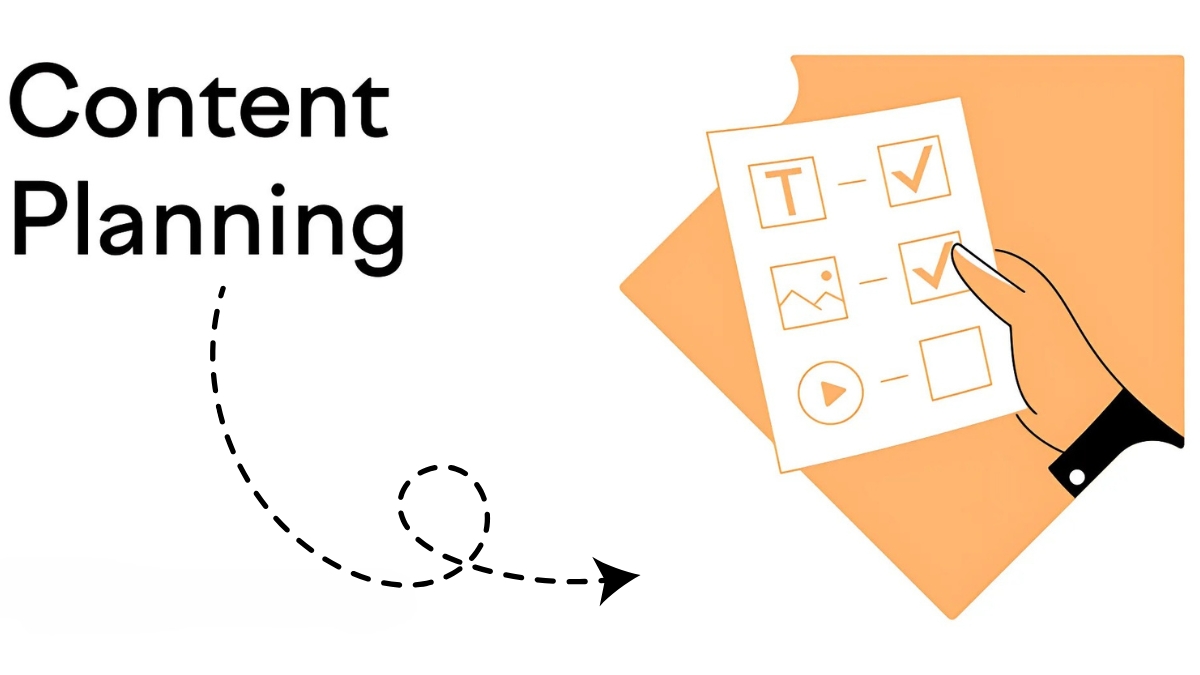
I also recommend creating themed playlists from the start. My “AI for Beginners” playlist has become a major entry point for new subscribers. Think of playlists as learning paths – each video should logically lead to the next. When I reorganized my playlists this way, watch time increased significantly.
A game-changing tip I discovered is to plan content in clusters. For example, when covering a new AI tool, I’ll create:
- An overview video
- A detailed tutorial
- A comparison with similar tools
- A real-world applications video
This approach helps you maximize research time and builds authority on specific topics. Plus, YouTube’s algorithm seems to favor channels that cover topics comprehensively.
Remember to leave room in your calendar for spontaneous content. Some of my best-performing videos came from jumping on new AI developments within 24 hours of their announcement. Having a flexible content calendar is key – I now leave two slots open each month for breaking news or trending topics.
The most important lesson I’ve learned is that good planning saves time in the long run. It’s tempting to just film whatever comes to mind, but having a structured approach helps you create better content consistently. And in the AI space, consistency and quality are what build a loyal audience.
Transform your content strategy with Content Masterclass Downloads! These in-depth resources guide you in creating captivating, high-quality content that connects with your audience. Master techniques in storytelling, SEO optimization, and audience engagement to boost your brand’s impact. Ideal for marketers, writers, and entrepreneurs looking to achieve content excellence. Start crafting content that drives results today!
Creating Engaging AI Content
When I first started explaining AI concepts on YouTube, I made the classic mistake of diving straight into technical details. My viewer retention was terrible! After lots of experimentation, I discovered that storytelling makes all the difference, even with complex technical topics.
Let’s talk about scripting. I’ve developed what I call the “sandwich method” for explaining AI concepts. Start with a real-world problem that your viewer can relate to, then introduce the AI solution, and finally show how it solves the problem. For example, instead of jumping straight into explaining neural networks, I start with “Have you ever wondered how Spotify seems to read your mind with music recommendations?” This approach instantly hooks viewers.
Writing scripts for AI content requires a delicate balance. I use a 3-tier explanation method:
- Layer 1: Simple analogy (comparing a neural network to a human brain)
- Layer 2: Basic technical explanation (neurons, weights, activation functions)
- Layer 3: Practical application (building a simple image classifier)
I learned the hard way that demonstrations are absolutely crucial. Nobody wants to watch 10 minutes of talking heads when discussing AI! I now spend about 40% of each video showing practical examples. When I explained GPT-3’s capabilities, I actually showed myself building a simple application in real-time. The engagement difference was night and day!
One technique that’s worked incredibly well is what I call “concept bridging.” Before introducing a new AI concept, I always connect it to something viewers already understand. For instance, when explaining transformers, I first relate them to how humans process sentences. My viewers’ understanding improved dramatically when I started using this approach.
Storyboarding has become a crucial part of my process. I use a simple template:
- Hook (15 seconds)
- Problem statement (30 seconds)
- Overview of solution (1 minute)
- Detailed explanation with demos (5-7 minutes)
- Practical application (2-3 minutes)
- Call to action (30 seconds)
Here’s something most creators miss – incorporating your unique insights. I always include what I call “experience nuggets” – little bits of practical wisdom from my own journey with AI. When I talked about implementing computer vision models, I shared my own struggles with GPU memory management. These personal touches help build authenticity and trust.

Visual aids have been game-changing for explaining complex concepts. I use simple animations to break down complicated processes. Remember my first video about backpropagation? It was just me talking with basic slides. Now, I use animated diagrams that show how gradients flow through a network, and the comprehension rate (measured by comments) is much higher.
One powerful technique I’ve discovered is the “pause and predict” method. While demonstrating an AI system, I pause at key moments and ask viewers to predict what will happen next. This creates engagement and helps viewers think more deeply about the concepts.
Don’t forget about pacing! AI concepts can be heavy, so I’ve learned to insert brief “brain breaks” – lighter moments or interesting facts that give viewers time to process complex information. My retention rates improved significantly after implementing this strategy.
The secret sauce is making viewers feel empowered. Every video should leave them with something they can actually do. Whether it’s implementing a simple ML model or using an AI tool more effectively, giving practical, actionable takeaways keeps people coming back for more.
Remember, you’re not just teaching AI – you’re telling a story about how AI is changing the world. When I embraced this mindset, my content became much more engaging and my channel started growing faster than ever.
YouTube SEO and Optimization
Getting YouTube SEO right for AI content took me months of testing and analyzing. What makes it particularly tricky is how fast the field moves – keywords that worked great last month might be completely different now! But I’ve developed some reliable strategies that consistently work.
Keyword research for AI content is fascinating. Here’s what I’ve found works best: start with broad AI terms, then drill down into specific applications or tools. I use tools like TubeBuddy and VidIQ, but here’s a pro tip – AI-specific forums and Reddit threads are goldmines for finding what people are actually searching for. I discovered some of my best-performing keywords just by reading questions in r/artificialintelligence and r/machinelearning.
The title game is crucial, and I learned this the hard way. My early videos had technically accurate but boring titles like “Introduction to Neural Networks.” They flopped. Now I use what I call the “curiosity gap” formula: “How This AI Tool Increased My Productivity by 300%” or “The GPT-4 Feature Nobody’s Talking About.” Just remember – no clickbait! Deliver on what you promise.
Thumbnails are absolutely critical for AI content. I’ve found that combining a human element with tech imagery works best. For example, showing a split screen with a person looking amazed on one side and AI-generated art on the other consistently gets better CTR (Click-Through Rate) than just showing technical diagrams. I spent three weeks A/B testing thumbnails, and faces looking at text or AI imagery increased my CTR by 47%!
For descriptions, I’ve developed a template that works really well:
- First 2-3 lines: Hook and main value proposition
- Middle section: Detailed timestamps and key points
- Bottom section: Links to resources mentioned and related videos
- Sprinkled throughout: Natural usage of semantic keywords
Speaking of timestamps, they’re not just convenient for viewers – they’re SEO gold! YouTube actually creates mini-segments from your timestamps that can rank independently in search results. I noticed a significant bump in views when I started adding detailed timestamps to every video.

Cards and end screens require strategic placement. Through analytics, I discovered that my AI tutorial videos have specific drop-off points – usually when introducing complex concepts. I now place cards right before these points, offering supplementary content that helps explain prerequisites. This has improved overall channel retention significantly.
Tags might seem less important now, but for AI content, they’re still valuable. I organize mine in three categories:
- Primary keywords (e.g., “artificial intelligence tutorial”)
- Related concepts (e.g., “machine learning basics”)
- Specific tools/technologies (e.g., “ChatGPT guide”)
One overlooked aspect of YouTube SEO is viewer engagement. I’ve found that asking specific questions about AI topics in the first 30 seconds encourages comments, which helps with the algorithm. Instead of “Let me know what you think,” I ask things like “What’s your biggest challenge with implementing AI in your business?”
Don’t forget about playlists! I organize my AI content into clearly structured playlists like “AI for Beginners” and “Advanced Machine Learning Projects.” This not only helps viewers find related content but also signals to YouTube what your videos are about. My watch time increased by 40% after implementing proper playlist strategies.
The key is to optimize for humans first, then algorithms. I’ve seen too many creators stuff their descriptions with keywords and create clickbait thumbnails. Sure, you might get initial clicks, but if viewers leave quickly, YouTube’s algorithm will actually penalize your content. Focus on delivering value, then optimize for discovery.
Remember, YouTube SEO for AI content is an ongoing process. What worked six months ago might not work today. Keep testing, keep analyzing your analytics, and most importantly, keep providing value to your viewers.
Growing Your AI Channel
Building a community around AI content is different from typical YouTube niches. I initially thought just creating technical tutorials would be enough, but I discovered that fostering genuine discussions about AI’s impact is what really builds engagement. One of my most successful community-building decisions was starting each video with a thought-provoking question about AI’s future.
Community engagement skyrocketed when I started hosting monthly “AI Project Reviews” where viewers could share their implementations of concepts from my tutorials. What began as a simple feedback session turned into a thriving community of AI enthusiasts helping each other. The key was creating a safe space for both beginners and experts to contribute.
Networking with other AI content creators has been eye-opening. I remember being terrified to reach out at first, thinking why would anyone want to collaborate with a smaller channel? But here’s what I learned – most creators in the AI space are incredibly supportive! I started by leaving thoughtful comments on other creators’ videos and gradually built relationships that led to collaborations.
One networking strategy that worked particularly well was creating “response” videos to trending AI topics, while adding my unique perspective and tagging the original creator. This led to several successful collaborations and helped grow my audience. Just make sure you’re adding value, not just riding on others’ success.
Cross-platform promotion was a game-changer for my channel growth. I repurposed my YouTube content for:
- LinkedIn (short form AI insights)
- Twitter (thread versions of my videos)
- GitHub (code from tutorials)
- Medium (detailed written versions)
Each platform brought in a different audience segment. LinkedIn surprisingly became my second-biggest traffic source after I started sharing AI implementation case studies there.

Leveraging AI trends requires a delicate balance. You want to stay relevant without chasing every new development. I developed a “48-hour rule” – if a new AI tool or breakthrough is still being discussed after 48 hours, it’s worth covering. This helped me focus on meaningful developments rather than temporary hype.
One strategy that really accelerated my growth was creating “bridge content” – videos that connect AI concepts to other popular topics. For example, my “How AI is Changing Digital Marketing” series brought in viewers from both tech and marketing communities. This cross-pollination of audiences was incredibly effective.
Consistency turned out to be more important than perfection. When ChatGPT was released, I committed to posting three videos per week about different applications. Yes, some weren’t my best work, but being consistently present during that trend grew my subscriber base by 300% in two months.
Remember to engage with your audience beyond just responding to comments. I started a Discord server where we discuss AI developments and share resources. This community has become an invaluable source of video ideas and feedback. Plus, it gives viewers a reason to stay connected between uploads.
The most valuable lesson I’ve learned is that growing an AI channel isn’t just about subscriber numbers – it’s about building a knowledgeable, engaged community that grows together. Focus on creating genuine value and connections, and the numbers will follow naturally.
Pro tip: Keep a close eye on your analytics, particularly audience retention. I noticed that videos where I showed practical applications of AI concepts had significantly higher retention rates than purely theoretical discussions. This insight helped shape my content strategy and accelerated channel growth.
Monetization Strategies
The journey to monetization was quite different than I expected. I initially thought AdSense would be my main revenue source, but I quickly learned that AI content creators have so many more lucrative opportunities! Looking back, focusing solely on AdSense would have been a huge mistake.
Getting into the YouTube Partner Program is your first milestone. For AI content, I found that tutorial-style videos about popular tools like ChatGPT or Stable Diffusion helped reach the 1,000 subscriber and 4,000 watch hours requirement faster. But here’s something interesting – my AI content typically earns higher CPM (Cost Per Mille) rates than general tech content because advertisers value this audience.
Sponsorships in the AI space are particularly interesting. Unlike general tech channels that mostly get VPN and web hosting offers, AI-focused channels attract sponsors like:
- AI tool companies looking to showcase their products
- Cloud computing platforms offering ML services
- Online learning platforms featuring AI courses
- Developer tools and IDEs
I made the mistake of accepting my first sponsorship offer too quickly. Now I have a evaluation process: test the product extensively, ensure it adds value for my audience, and only then consider the partnership. My highest-paying sponsorship came from an AI startup that appreciated this approach – they paid 3x my usual rate because I provided genuine implementation feedback.
Creating digital products has been a game-changer. I started with a simple Notion template for AI project management that sold for $15. This evolved into more comprehensive offerings:
- AI implementation playbooks
- Code templates for common AI applications
- Project-based learning materials
- Private Discord community access
The key to successful digital products is solving specific problems. My best-selling product is actually a framework for evaluating which AI tools to implement in a business – something I created after noticing many viewers struggling with this decision.

Consulting emerged naturally as viewers started reaching out for personalized advice. I initially offered free 15-minute calls, which helped me understand common challenges and refine my service offerings. Now I structure my consulting services into:
- AI implementation strategy sessions
- Custom training programs for teams
- Technical architecture reviews
- AI project troubleshooting
One surprising revenue stream came from corporate training. After a viewer shared my tutorials with their company’s IT department, I started getting requests for customized AI training sessions. These pay significantly better than individual consulting.
Here’s something most people don’t realize about AI content monetization – building authority in specific niches compounds your earning potential. When I niched down to focus on AI for small businesses, my consulting rates doubled because I became known as a specialist rather than a generalist.
Creating online courses was challenging but rewarding. Instead of creating a massive comprehensive course, I found success with focused mini-courses addressing specific topics like “Implementing AI in Customer Service” or “Building Your First ML Model.” The key was making them action-oriented with clear, measurable outcomes.
Don’t forget about affiliate marketing, but be selective. I only promote tools I genuinely use in my AI development workflow. My audience appreciates this authenticity, and the conversion rates are much higher than generic tech affiliate programs.
Remember, diversification is crucial. My revenue breakdown shifted dramatically over time:
- Year 1: 80% AdSense, 20% affiliates
- Year 2: 40% sponsorships, 30% digital products, 20% AdSense, 10% consulting
- Year 3: 35% consulting, 25% courses, 20% sponsorships, 15% digital products, 5% AdSense
The most important lesson? Build trust first, monetize second. Every successful monetization strategy stemmed from genuinely helping my audience solve problems with AI implementation.
Starting an AI YouTube channel is an exciting journey that combines creativity with cutting-edge technology. Remember, consistency and authenticity are key to building a loyal audience in this dynamic space. Start implementing these strategies today, and don’t forget to adapt as both YouTube and AI continue to evolve. Ready to share your AI knowledge with the world? Your future audience is waiting!





