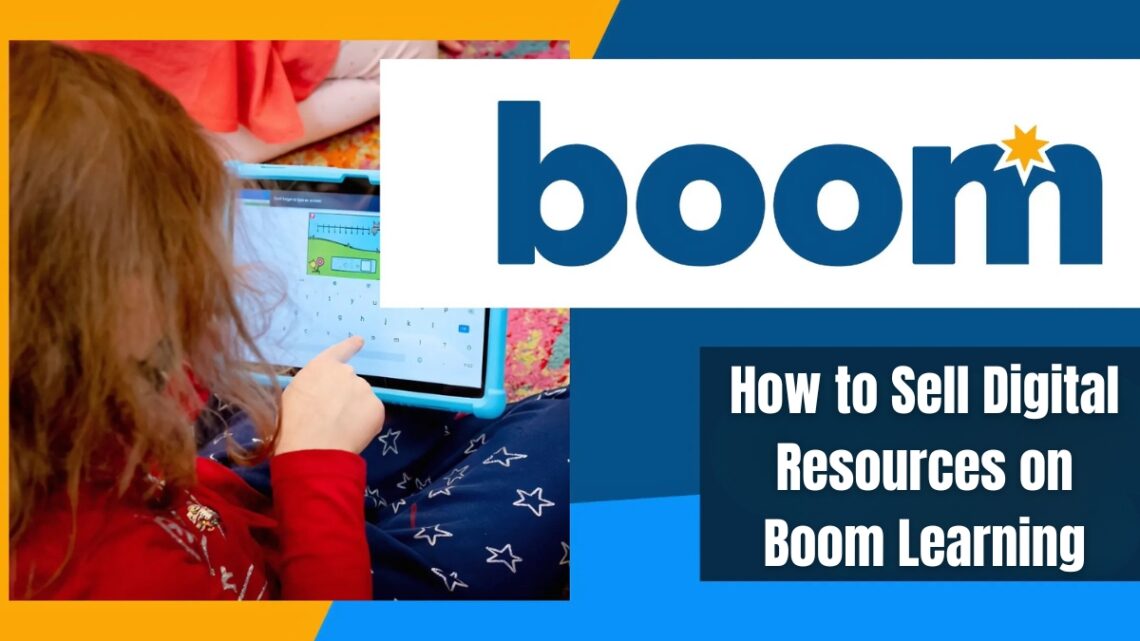
How to Sell Digital Resources on Boom Learning in 2025: A Complete Guide for Teachers
Did you know that teachers earned over $1 billion from selling digital resources in 2023? Boom Learning has emerged as an exciting platform for educators to share their expertise and earn additional income. As a rapidly growing educational marketplace, it offers unique opportunities for creating and selling interactive digital resources. Whether you’re an experienced teacher-seller or just starting your digital resource journey, this comprehensive guide will walk you through everything you need to know about successfully selling on Boom Learning!
Understanding Boom Learning’s Digital Resource Platform
Here’s what really made me sit up and take notice: Boom Cards aren’t just static PDFs or worksheets – they’re interactive digital resources that literally come alive on students’ screens. I remember the first time I saw a student’s face light up when using one of my self-checking math games. That automatic feedback feature? Pure gold for both teachers and students!
Let me walk you through what makes Boom Learning special. First off, their self-grading technology is a game-changer. Unlike other platforms where you just upload worksheets, Boom Cards can include audio, moveable pieces, and immediate feedback. My favorite feature has to be the progress monitoring – you can actually see how your students are doing in real-time. Pretty neat, right?
Getting started to sell digital resources on Boom Learning isn’t as complicated as I initially feared. You’ll need to create a seller account, which involves a simple verification process. Pro tip: make sure you have some sample resources ready before applying – it helps speed up the approval process. I learned that one the hard way when I had to scramble to create examples!
Now, let’s talk money (because hey, we’re all here to earn something from our hard work!). Boom Learning uses a tiered commission structure that honestly surprised me with its fairness. They take a smaller percentage compared to some other platforms I’ve used. Plus, they handle all the payment processing and hosting. When I first started, I was worried about technical hosting costs, but they take care of all that.
For accepted resource types, you’ve got plenty of options. You can create multiple-choice questions, drag-and-drop activities, sorting exercises – you name it! My students particularly love the audio recording feature, which is perfect for language learning. Just remember that all resources need to be original and educational. I once tried uploading a generic worksheet and quickly learned that Boom Learning has higher standards – they’re really focused on interactive, engaging content.

One thing that really sets Boom Cards apart is their format specifications. Everything is web-based, so you don’t need to worry about compatibility issues across devices. I remember struggling with PDF compatibility on other platforms, but Boom Cards just work seamlessly whether students are on iPads, Chromebooks, or computers.
The learning curve for creating resources might seem steep at first – I definitely spent a few late nights figuring out the deck creator tool! But once you get the hang of it, it becomes second nature. My best advice? Start with something simple, like a basic multiple-choice deck, and gradually work your way up to more complex interactions.
Here’s a practical tip that took me way too long to figure out: always preview your cards on multiple devices before publishing. What looks perfect on your laptop might need adjusting on a tablet. I learned this after getting feedback from a teacher who tried using my deck on iPads – thank goodness for their helpful community!
Remember, success on Boom Learning isn’t just about creating great content (though that’s super important!). It’s about understanding how teachers and students will use your resources in real classrooms. I always try to imagine myself back in my classroom when creating new materials. Would this work during a busy Tuesday morning? Would my students be able to use this independently?
Trust me, the effort you put into understanding the platform really pays off. My first few resources barely got any attention, but once I really got to know the platform’s capabilities, my sales started picking up. Now I actually get excited about creating new resources because I know exactly how to make them both educational and engaging!
Creating High-Quality Digital Resources for Boom Learning
The secret sauce to creating successful Boom Cards is understanding that they’re not just digital versions of paper activities. I spent months perfecting my workflow, and now I’ve got a system that really works. Let me share what I’ve learned!
First things first – planning is crucial. Before I even open the Boom Cards editor, I sketch out my activity flow on good old-fashioned paper. I learned this the hard way after spending hours redoing a deck because I hadn’t thought through the progression of skills. Remember to think about your learning objectives first – what do you want students to actually achieve?
Here’s my step-by-step process for creating engaging resources:
- Start with a clear concept and learning goal
- Sketch out the card progression (I use sticky notes to easily rearrange the order)
- Gather all media assets (images, audio, etc.) before starting
- Create a sample card to test the interaction style
- Build out the full deck
- Test, test, and test again!
When it comes to incorporating multimedia elements, less is often more. I’ve found that too many sounds or animations can overwhelm students. One of my most popular decks to sell digital resources on Boom Learning actually uses minimal sounds – just correct/incorrect feedback and clear instructions. Pro tip: record your audio in a quiet room with a decent microphone. I used to record in my echo-y spare room until I figured out that my closet made for a perfect recording studio!
Let’s talk about images. You’ll want to use high-quality, clear images that serve a purpose. I learned about color contrast the hard way when a colorblind student couldn’t distinguish between my answer choices. Now I always check my color combinations using a contrast checker tool. Also, keep your image style consistent throughout the deck – mixing cartoon and realistic images just looks messy.
For interactive elements, think about your target grade level. My third graders love drag-and-drop activities, while my middle school resources focus more on type-in answers and multiple choice. The key is making sure the interaction type matches the learning objective. I once created a spelling deck with drag-and-drop letters, only to realize typing would have been more beneficial for older students!

Quality control is absolutely essential. Here’s my personal checklist that I use for every deck:
- Are all instructions clear and concise?
- Do all interactive elements work as intended?
- Is the feedback appropriate and helpful?
- Are all images and sounds loading properly?
- Have I tested on different devices?
- Is the progression of difficulty appropriate?
- Are there any spelling or grammar errors?
For content development, I use a combination of tools. Canva Pro has been worth every penny for creating custom graphics. I use Audacity for audio editing – it’s free and gets the job done beautifully. For image editing, GIMP is my go-to tool. Just remember to optimize your file sizes – large files can make your cards load slowly.
One thing I wish someone had told me earlier: create templates for your commonly used card types. I spent way too much time recreating the same layouts until I figured this out. Now I have a set of master slides that I can quickly modify for new content.
The most important lesson I’ve learned is to always put yourself in the student’s shoes. I make sure to include clear instructions on every card, consistent navigation, and helpful feedback messages. Nothing frustrates students more than not knowing what they’re supposed to do!
Testing is crucial before publishing. I’ve developed a habit of testing each deck on at least three different devices – usually a computer, tablet, and phone. You’d be surprised how different your carefully designed activity might look on a small screen! I also get my colleague’s kids to test my decks – they’re brutally honest and spot issues I never would have thought of.
Remember, your first few decks might not be perfect, and that’s okay! I look back at my early resources and cringe a bit, but that’s how we learn and grow. Keep refining your process, listen to feedback, and don’t be afraid to update your existing resources as you learn new techniques.
Optimizing Your Boom Learning Store for Success
First, let’s talk about those product descriptions. You know what I discovered? Teachers aren’t just looking for resources – they’re looking for solutions to their classroom challenges. Instead of just listing what’s in your deck, start with a problem. For example, “Tired of students struggling with long division?” hits home way better than “Long Division Practice Deck.” I learned this after completely rewriting my store descriptions and watching my conversion rate jump dramatically.
Creating eye-catching thumbnails was my biggest challenge when I started to sell digital resources on Boom Learning. Here’s a secret that transformed my thumbnail game: use a consistent color scheme and font across all your resources. I picked three main colors (a bright blue, yellow, and white) and stuck with them. Now teachers instantly recognize my materials in search results! Pro tip: always include a clear grade level and subject indicator in your thumbnail – teachers scan these first.
When it comes to pricing, don’t just throw a dart at a board like I did initially! I spent hours researching competitor prices and testing different price points. Here’s what worked for me: start slightly lower than market average while building your reputation, then gradually increase prices as you get positive reviews. I price similar resources within $0.50 of each other to maintain consistency. My sweet spot turned out to be $3.99 for most decks – high enough to be worth my time but low enough that teachers don’t hesitate to purchase.
Categories and tags were a game-changer for my store visibility. I used to just pick whatever sounded good, but now I research frequently searched terms in my niche. For example, instead of just tagging “math,” I use specific terms like “third grade multiplication” or “multiplication word problems.” Think about what teachers actually type into the search bar!
Building a brand identity took me longer than I’d like to admit. The breakthrough came when I started thinking about my store as a solution to specific teaching challenges rather than just a collection of resources. I focus on creating intervention materials for grades 3-5 math, and that specialization has really helped me stand out.
One mistake I made early on? Trying to create resources for every subject and grade level. Don’t do that! Pick your lane and become known for it. My store started taking off when I niched down to upper elementary math intervention resources.
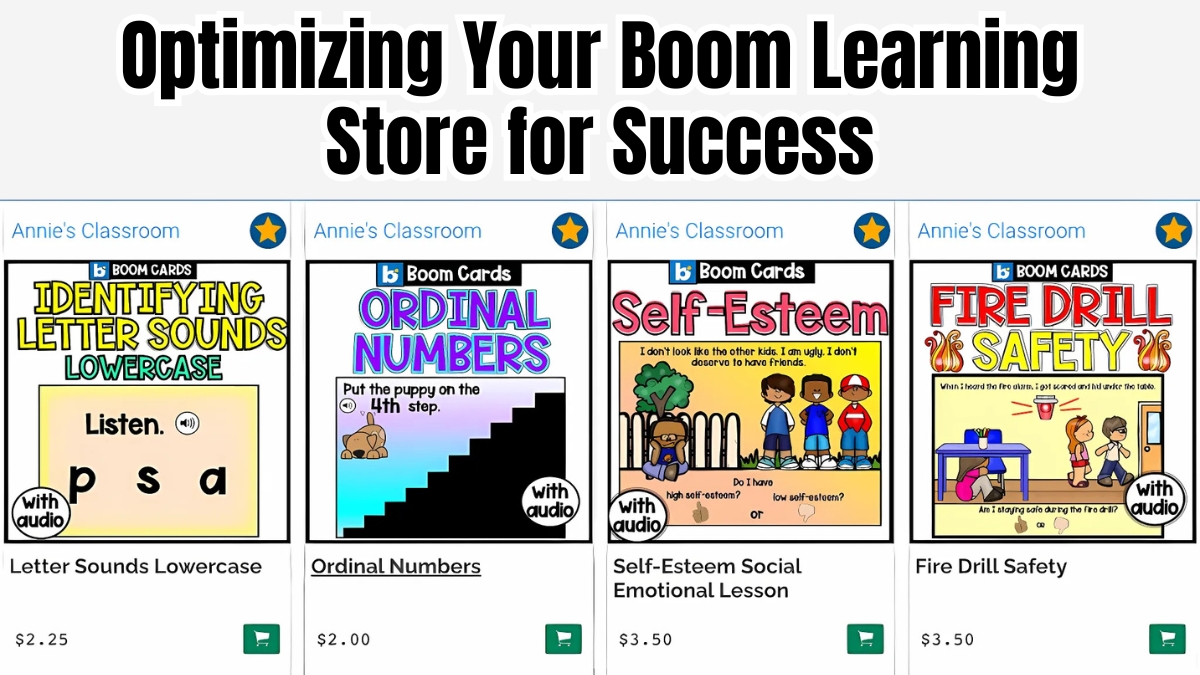
Another thing that really helped was creating a consistent look across all my store elements. I use the same header style, the same friendly but professional tone in my descriptions, and similar preview images. Teachers have actually mentioned in reviews that they love how organized and cohesive everything looks!
Let me share a painful lesson learned: always check your category selections before publishing. I once accidentally listed a third-grade multiplication deck under high school algebra. It sat there for weeks with zero sales before I figured out why! Now I have a pre-publication checklist that includes double-checking all categories and tags.
Remember to update your store regularly – Google loves fresh content! I make it a point to either add new resources or update existing ones at least twice a month. This keeps my store appearing in recent searches and shows buyers that I’m actively maintaining my products.
Finally, don’t underestimate the power of your store’s banner and profile. I use mine to showcase my teaching credentials and highlight my specialization. It helps build trust with potential buyers when they can see there’s a real teacher behind the resources.
The key to success isn’t just creating great resources – it’s making sure teachers can find them easily and trust that they’re worth buying. Take time to optimize every aspect of your store, and keep refining based on what works. Your store is like a garden – it needs regular attention to really flourish!
Marketing Your Boom Learning Resources
Social media became my best friend, but not in the way I expected. Instead of just posting “buy my stuff” (cringe – I definitely did that at first), I started sharing teaching tips and quick wins related to my resources. My favorite strategy? Creating short video tutorials showing how my Boom Cards work in real classroom situations. These get way more engagement than static posts, and teachers love seeing the resources in action!
Pinterest turned out to be an absolute goldmine for marketing educational resources. But here’s the thing – you need to create pins that actually solve problems. I started making tall, detailed pins that include preview images of my Boom Cards along with bullet points of learning outcomes. Pro tip: create at least 3-4 different pin designs for each resource. Some will flop, but others might go viral – you never know which ones will take off!
Building an email list was a game-changer when I wanted to sell digital resources on Boom Learning. I created a free “starter pack” of Boom Cards that teachers could download in exchange for their email address. Now I have over 2,000 subscribers who actually want to hear about new resources! I send out a newsletter every two weeks with teaching tips, resource updates, and exclusive discounts. The key is to make sure every email provides value – not just sales pitches.
Instagram has been fantastic for building relationships with other teachers. I started doing weekly “Teacher Tip Tuesday” posts where I share creative ways to use Boom Cards in the classroom. The engagement has been amazing! I also do occasional Instagram Lives where I demonstrate how to use my resources – teachers really appreciate seeing the practical application.
One of my best marketing decisions was starting a blog. I write detailed posts about teaching strategies and casually mention how my Boom Cards can support those strategies. Google loves this kind of in-depth content, and it brings organic traffic to my store. Plus, it helps establish my expertise in my niche.

Collaborating with other sellers has been incredibly valuable. I joined forces with a few other math resource creators, and we cross-promote each other’s materials. We even created a bundle of complementary resources that sold better than any of our individual products! Just make sure to partner with sellers whose quality matches yours – your reputation is everything.
Forums and Facebook groups have been great for marketing, but you have to be smart about it. Instead of just dropping links to my store (I learned that lesson the hard way!), I actively participate in discussions and only mention my resources when they’re genuinely relevant to helping solve someone’s problem.
Here’s something that surprised me – seasonal marketing works incredibly well! I now plan my promotional calendar around the school year. Back-to-school season, end of semester review time, and test prep season are my biggest sales periods. I make sure to have themed resources ready and start promoting them about a month in advance.
One marketing strategy that flopped? Trying to be everywhere at once. I was stretching myself thin trying to maintain accounts on every social platform. Now I focus on Pinterest, Instagram, and my email list – quality over quantity definitely wins here!
Remember to track everything! I use a simple spreadsheet to monitor which marketing efforts lead to actual sales. Some strategies that seemed promising actually weren’t worth the time investment, while others surprised me with their effectiveness. Don’t be afraid to drop what isn’t working and double down on what is.
The biggest lesson I’ve learned about marketing educational resources is that it’s all about building trust and providing value. Teachers are busy people who need solutions to real classroom problems. When your marketing focuses on how you can help them achieve their teaching goals, the sales tend to follow naturally!
Growing Your Teacher-Seller Business
First, let’s talk numbers – because they matter more than I initially thought. I created a simple spreadsheet to track my monthly sales, popular resources, and seasonal trends. This data has been pure gold! For example, I noticed my third-grade fractions deck consistently sold better during the second quarter, so I started promoting it heavily right before that time. Understanding these patterns helped me plan my product creation schedule more strategically.
Time management was my biggest challenge early on. Trying to balance full-time teaching while creating and selling digital resources on Boom Learning felt like juggling flaming torches! Here’s what worked for me: I set aside specific times for resource creation (Sunday afternoons) and maintenance tasks (Wednesday evenings). The game-changer was batch creating – I now design several related resources at once, which saves tons of time on setup and formatting.
Want to know my secret for scaling? Templates! I created master templates for different types of resources (practice decks, assessments, games), which cut my production time in half. Plus, this keeps my brand looking consistent. I learned this after spending way too many hours recreating the same basic layouts over and over – don’t make my mistake!
Customer feedback has been absolutely crucial for growth. I make it super easy for teachers to reach out with questions or suggestions. Every piece of feedback is gold! For example, one teacher mentioned struggling with the pace of my multiplication deck – this led me to create a “slow-paced” version that ended up becoming one of my best sellers. Now I actively ask for feedback in my product descriptions and follow-up emails.
Let’s talk about reinvesting profits – this was a game-changer for me. Instead of pocketing all my early earnings, I invested in better equipment and tools. That high-quality microphone made my audio instructions so much clearer, and a Canva Pro subscription revolutionized my thumbnail creation. Start small, but definitely plan to reinvest in your business.
Building relationships with other sellers has been incredibly valuable. We share tips, cross-promote resources, and even collaborate on bigger projects. I remember feeling hesitant about reaching out at first, but the teacher-seller community is generally super supportive and collaborative.

Here’s something I wish I’d known earlier: focus on creating product lines rather than random standalone resources. When I started grouping my resources into coherent series (like my “Step-by-Step Math” collection), sales of all related products increased. Teachers love being able to provide consistent practice across different skills!
Organization becomes crucial as you grow. I use Trello to manage my product pipeline, track customer requests, and plan seasonal promotions. Having systems in place makes it so much easier to scale without feeling overwhelmed. I learned this after losing track of several half-finished projects – not my proudest moment!
One of my best decisions was creating a simple customer service template document. It includes responses to common questions, troubleshooting tips, and follow-up procedures. This saves me tons of time while ensuring consistent, professional communication with customers.
Remember to take care of yourself during busy seasons! I burned out trying to create new resources while keeping up with customer service during back-to-school season. Now I plan ahead and even schedule “off” weeks to recharge. Your business can’t grow if you’re exhausted!
Analytics have become my best friend. Beyond just tracking sales, I pay attention to which preview images get the most clicks, which product descriptions convert better, and which resources get the most positive feedback. This data drives my decisions about what to create next.
The most important lesson I’ve learned? Growth doesn’t happen overnight. It’s about consistent effort, learning from feedback, and constantly improving your offerings. Every successful teacher-seller started exactly where you are now. Keep refining your processes, listen to your customers, and stay organized – success will follow!
Starting your journey as a Boom Learning seller opens up exciting opportunities to share your expertise while earning additional income. By following the strategies outlined in this guide, you’ll be well-equipped to create, sell, and market your digital resources effectively. Remember, success on Boom Learning comes from consistently creating high-quality materials that truly benefit students and teachers. Ready to start your teacher-seller journey? Sign up for a Boom Learning seller account today and turn your teaching expertise into a thriving digital resource business!





