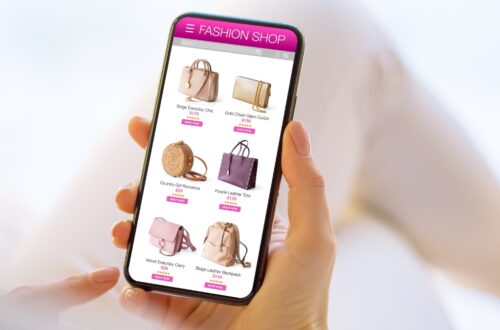How to Make Money with Stock Photography in 2025: The Ultimate Guide
Did you know that the global stock photography market is projected to reach $4.8 billion by 2025? That’s huge! And here’s the best part: more businesses than ever need quality stock photos for their digital content. I’ve spent over a decade in stock photography, and I’m excited to share exactly how you can tap into this growing market. Whether you’re a complete beginner or an experienced photographer, this guide will show you how to turn your photos into profit.
Getting Started with Stock Photography
Here’s the real deal about equipment – you absolutely don’t need top-of-the-line gear to start making money. My go-to setup these days is actually pretty basic: a mid-range DSLR (I love my Canon 80D) and a versatile 24-70mm lens. That combo has earned me thousands in stock photo sales. And get this – some of my best-selling images were shot with my old 50mm f/1.8 lens, which only cost about $125!
For editing software, I gotta be honest – I wasted months trying to use fancy plugins and expensive programs. These days, I keep it super simple. Lightroom handles about 90% of my editing needs, and the basic Photoshop plan (which includes both) runs about $10/month. That’s all you really need to get going.
Now, let me share a rookie mistake that cost me hundreds of rejected photos. When I first started uploading to stock sites, I totally ignored their technical requirements. Big mistake. Huge! Each platform has specific standards for things like noise levels, sharpness, and minimum resolution. Shutterstock, for instance, requires images to be at least 4MP with a minimum dimension of 3000 pixels. Writing these specs down and creating an export preset in Lightroom saved me so much headache later on.
Setting up accounts on stock platforms was pretty overwhelming at first. I mean, there are dozens out there! After some trial and error, I found it’s best to start with just two or three major ones. Shutterstock and Adobe Stock are my top recommendations for beginners – their submission processes are straightforward, and their rejection feedback actually helps you improve.

Let’s talk workflow, ’cause this is where I see most beginners struggle. I used to waste hours jumping between different tasks, but now I’ve got a system that works like a charm. Here’s what I do: I batch my tasks. One day for shooting, one day for editing, one day for keywording and uploading. It’s way more efficient than trying to do everything at once.
For your first collection (we call these “portfolios” in the stock photo world), start with what you know best. My first successful collection was literally just photos of my home office setup – desk, computer, coffee cup, the whole work-from-home vibe. Those images still sell regularly because they’re authentic and relatable.
Pro tip that took me way too long to figure out: before you even pick up your camera, spend a few hours browsing the “popular” sections of stock sites. Pay attention to what’s selling well. I noticed that images with negative space (room for text) tend to sell better than tightly cropped shots. That one observation probably doubled my acceptance rate.
The thing that really made a difference for me was creating a pre-shoot checklist. Trust me, nothing’s worse than finishing an amazing photo session only to realize your ISO was too high for stock requirements or your focus was slightly off. My checklist includes basic stuff like: clean lens, check ISO limits, format memory card, charge batteries. Simple things, but they’ve saved my bacon more times than I can count!
Remember, everyone’s first uploads usually get some rejections – mine sure did! But stick with it, learn from the feedback, and keep pushing forward. Stock photography isn’t a get-rich-quick scheme, but with consistent effort and attention to detail, it can become a solid source of passive income.
Choosing Profitable Stock Photo Niches
Let me share something that completely changed my stock photography game. I stumbled across this goldmine niche almost by accident – remote work setups. Back when I was photographing my own home office, I had no idea these images would become some of my strongest sellers. A single photo of a laptop with a coffee mug has earned me over $800 in passive income. Who would’ve thought?
Here’s what I’ve learned about profitable niches through years of trial and error:
Technology and business images are absolute workhorses. Think people working on laptops (but not just boring desk shots!). My best sellers show authentic moments – someone genuinely engaged in a video call, or a team actually collaborating on a project. The key is capturing natural expressions and realistic scenarios.
Seasonal content has been a game-changer for my portfolio. I learned to shoot holiday themes at least 6 months in advance. Missed that window my first year and kicked myself when October rolled around with no Halloween content ready to go! Now I keep a calendar of seasonal shots I need to prep. Valentine’s Day content starts selling in December, and Christmas stuff needs to be up by August – crazy, right?
Here’s a pro tip that took me ages to figure out: look for niche combinations. Instead of just “food photography,” I started shooting “healthy meal prep for busy professionals.” Instead of generic “business meetings,” I focused on “diverse teams in creative workspaces.” These specific combinations often have less competition but strong demand.
One of my biggest facepalm moments was ignoring lifestyle wellness as a category. I thought it was oversaturated, but then I noticed something interesting – there weren’t many authentic-looking wellness photos featuring people over 40. That became one of my most profitable sub-niches! Sometimes the opportunity isn’t in finding a completely new niche, but in bringing a fresh perspective to an existing one.
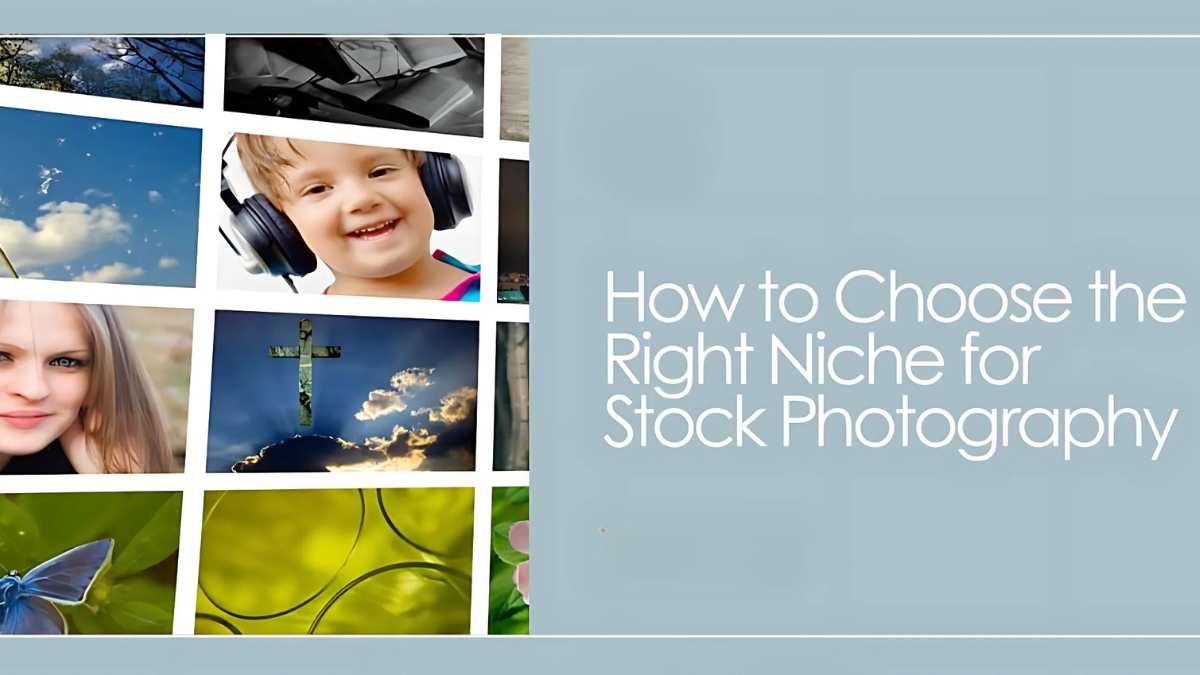
Want to know my secret weapon for finding profitable niches? I regularly check company job boards – especially for marketing positions. Their job descriptions often list the types of projects they’re working on, which tells me exactly what kinds of images they’ll need. Pretty sneaky, huh?
I also made a habit of analyzing rejected photos in popular categories. Sometimes an image gets rejected not because it’s bad, but because there’s too much similar content. That’s actually a signal to try something different within that niche. When my standard office photos started getting rejected more frequently, I switched to showing more diverse workplace scenarios and sales picked right back up.
The biggest mistake I see photographers make (and I did this too!) is trying to compete in oversaturated niches like sunsets or flowers. Unless you’re bringing something truly unique to the table, it’s tough to stand out. I’ve found it’s better to pick 3-4 solid niches and really own them than to spread yourself too thin.
Building a diverse portfolio doesn’t mean shooting everything under the sun. For me, success came when I focused on related niches that could use the same props and models. My home office setup easily transforms into a small business environment, a remote learning scene, or a telehealth consultation backdrop. Work smarter, not harder, right?
I keep a spreadsheet tracking which categories sell best in different seasons. Would you believe that fitness-related content spikes not just in January, but also in September? Understanding these patterns helps me plan my shoots months in advance. It’s all about being prepared when the demand hits!
Remember, the most profitable niche is often the one you can consistently produce quality content for. Sure, luxury real estate photos might sell for more, but if you don’t have access to high-end properties, you’re better off mastering something within your reach.
Mastering Technical Requirements
Here’s the thing about technical requirements – they’re actually pretty straightforward once you get the hang of them. But boy, did I learn these lessons the hard way! The first rule I now live by is: always shoot at the lowest possible ISO. I keep mine under 400 whenever I can, though some agencies will accept up to 800 if the image is super clean.
Resolution was another headache for me at first. I kept getting these frustrating rejections saying my images weren’t big enough, even though they looked fine on my screen. Here’s what I finally figured out: most stock sites want a minimum of 4000 pixels on the longest side. These days, I always shoot in RAW (trust me on this one!) and make sure my camera’s set to its highest resolution setting. Better to have too many pixels than not enough!
Lighting was my nemesis for months. I used to think I needed fancy studio lights to get started – dropped a bunch of money on them too. But want to know my best-selling photo? It was shot next to a big window with a $20 reflector bouncing light back onto the subject. Natural light is your best friend, especially when you’re starting out. I shoot most of my stuff between 10 AM and 2 PM now, when the light’s nice and even.
Post-processing was another learning curve. I remember getting carried away with those presets and filters – yikes! Had a whole batch rejected for “over-processing.” Now I stick to a pretty simple workflow in Lightroom:
- Adjust white balance first (can’t tell you how many times I forgot this)
- Bump up exposure if needed, but never more than +1.0
- Keep clarity under +20 (learned that one the hard way)
- Sharpen just enough – usually around 40-50 on Lightroom’s scale
- Always check at 100% zoom before exporting
Don’t even get me started on my early keywording mistakes! I used to just throw in every keyword I could think of. Big mistake. Now I follow what I call the “relevance rule” – if someone searched for this keyword, would they actually want to find this image? I keep a spreadsheet of my most effective keyword combinations for different types of shots. Such a time-saver!
Speaking of keywords, here’s a pro tip that doubled my acceptance rate: start with 5-7 super specific keywords that exactly describe your image, then add 15-20 broader terms. And always, always put the most important keywords first – the order actually matters!

The rejection reasons that used to drive me nuts now actually help me improve. Here are the big ones I watch out for:
- Noise (keep that ISO down!)
- Focus issues (always check at 100% zoom)
- Chromatic aberration (those purple fringes around high-contrast edges)
- Visible logos or brands (these will get rejected every time)
- Poor white balance (shoot in RAW and fix in post)
Here’s something I wish someone had told me early on: create a pre-upload checklist. Mine includes checking for:
- Dust spots (at 100% zoom)
- Correct color space (sRGB only!)
- Proper resolution
- No visible logos or trademarks
- Clean edges (no weird crops)
And you know what’s funny? After all these years, I still use this checklist. It’s saved me from so many potential rejections. Sometimes I’ll catch a tiny logo in the background that I didn’t notice during the shoot, or realize my white balance is slightly off.
Remember, every rejection is actually helping you improve. I keep a folder of rejected images and review them monthly to see if I can spot patterns in what’s getting kicked back. It’s amazing how much you can learn from your mistakes – trust me, I’ve made plenty!
Top Stock Photo Platforms to Sell On
Let me tell you about my first month trying to get accepted on stock photo sites – what a rollercoaster! I submitted the same batch of photos to multiple platforms and got totally different responses. Shutterstock accepted 80% of them, while Getty Images rejected every single one. Talk about a humbling experience!
Here’s what I’ve learned about the major platforms after years of trial and error. Shutterstock has been my bread and butter – they’re like the friendly teacher who gives you constructive feedback. I remember my first sale there, a whopping 25 cents! But don’t laugh – that same image has now earned over $200 through repeated sales. Their commission structure starts at 15% for images (yeah, not great), but it increases as you level up. I’m now at 25% after hitting their milestone of $5,000 in earnings.
Adobe Stock turned out to be a pleasant surprise. At first, I was intimidated by their strict technical requirements – my initial acceptance rate was around 40%. But here’s the thing: they pay better per download. I typically get $3.30 for a standard license compared to Shutterstock’s $0.25-$0.50. Plus, their review process is usually faster, often just 24-48 hours.
Now, Getty Images… that’s a whole different ball game. It took me three attempts to get accepted as a contributor, and I nearly gave up after the second rejection. But man, am I glad I persisted! While they accept fewer images, each sale can bring in $50-$100 or more. The catch? Their acceptance rate is brutal – I’m happy if I get 30% of my submissions approved.
Let me share a costly mistake I made with licensing options. When I first started, I went exclusive with one platform thinking I’d make more money. Big mistake! After six months, I calculated that I was earning about 60% less than I could have by selling on multiple platforms. Now I only do exclusive licensing for very specific, high-value shots.
Here’s my current platform strategy:
- Shutterstock for volume (they get everything first)
- Adobe Stock for steady income (they’re super reliable with payments)
- Getty Images for premium content (my absolute best work goes here)
- Alamy for editorial content (they’re great for news and documentary stuff)
- 500px for artistic shots (smaller market but higher payouts)

The biggest game-changer for me was understanding each platform’s specific requirements. Shutterstock likes clean, commercial images. Adobe Stock prefers technically perfect photos. Getty wants unique perspectives and artistic value. Once I started tailoring my submissions to each platform’s preferences, my acceptance rates doubled!
Oh, and here’s something I learned about payment terms – always check the minimum payout threshold. I had $80 sitting in one account for months because I hadn’t hit their $100 minimum! These days, I track my earnings across platforms in a spreadsheet, so I know exactly when to expect payments.
Getting accepted to premium platforms like Getty requires a different approach. They’re looking for something special – not just technically perfect photos. My successful application included a diverse portfolio showing different styles and subjects, but each image had a unique perspective. No basic sunset shots or standard office photos made the cut.
Pro tip that took me way too long to figure out: use different keywords for different platforms. Shutterstock likes lots of relevant keywords, while Getty prefers fewer, more precise ones. I keep platform-specific keyword lists for my most common photo types now – saves so much time!
Remember, every platform rejection is actually valuable feedback. I used to get so discouraged, but now I see them as free education. Those detailed rejection reasons? They’re basically a roadmap showing you exactly what to improve.
Want to know which platform I recommend starting with? For beginners, I always suggest Shutterstock. Their guidelines are clear, their submission process is straightforward, and even though their rates aren’t the highest, the volume of sales makes up for it. Plus, their contributor dashboard is super user-friendly – wish I’d known that when I was spending hours trying to figure out some of the other platforms!
Maximizing Your Stock Photo Income
Speaking of tracking, I messed up big time when I first started. Didn’t keep any records and had no clue which images were actually making money. Now I use a simple spreadsheet to track everything – each image’s performance across platforms, seasonal trends, and even rejection rates. Yeah, I’m kind of a data nerd now, but it’s paid off big time!
Here’s my pricing strategy that took forever to figure out. On Shutterstock, I price my exclusive images slightly higher because their search algorithm seems to favor them. Found this out by accident when I was playing around with pricing tiers. For Adobe Stock, I keep prices middle-range because their buyers tend to be professionals who value quality but still watch their budgets.
The biggest game-changer for my income? Themed collections! I remember spending a whole weekend shooting “Modern Workplace” photos – you know, laptops, coffee cups, notebooks arranged just so. That single collection now brings in about $300 monthly across platforms. The secret sauce? I created variations of each scene. Same setup, different angles, different props. Buyers often grab multiple images from the same series.
Let me tell you about my upload schedule experiment. I used to dump 100 photos at once, then nothing for weeks. Total rookie move! Now I upload 10-15 images three times a week. My acceptance rate shot up, and my photos get better visibility in search results. The platforms seem to love consistent contributors – wish someone had told me that earlier!
Cross-platform selling was another learning curve. Each platform has its quirks. Adobe Stock loves clean, minimalist images. Getty prefers unique perspectives. So I started tweaking each image slightly for different platforms. Sometimes it’s just adjusting the contrast or cropping differently. Small changes, but they make a difference in acceptance rates.

Here’s a pro tip about seasonal content that I learned the hard way: Start uploading holiday-themed photos at least 4-6 months before the actual holiday. My first year, I uploaded Christmas photos in November – way too late! Buyers start looking for holiday content months in advance. Now I shoot Christmas stuff in July (feels weird but works great!).
Performance metrics became my best friend once I figured out how to use them properly. I check three main things monthly:
- Which images are top sellers (to guide future shoots)
- Which keywords bring in the most sales (seriously changed my keywording strategy)
- Which platforms perform best for different types of images
One mistake I made was ignoring the power of updates. I had this collection of office photos that stopped selling after a few months. Instead of letting them die, I updated the processing, tweaked the keywords, and boom – sales picked right back up. Sometimes it’s not about creating new content but optimizing what you already have.
The whole “exclusive vs. non-exclusive” decision drove me nuts at first. After tons of testing, here’s what works for me: I keep my absolute best, most unique shots exclusive on Getty for higher returns, while selling everything else non-exclusively across multiple platforms. It’s like diversifying your investment portfolio!
Want a funny story? I once spent two weeks creating this elaborate “tech workplace” collection, thinking it would be my big break. Total flop. But the behind-the-scenes shots I took for my portfolio? Those casual, authentic moments became some of my best sellers. Taught me to always shoot extra variations – you never know what will resonate with buyers.
Any specific income strategies you’re curious about? Or maybe you’d like to know more about tracking methods? I’ve tried pretty much everything, so I can definitely share what works and what’s just a waste of time!
Advanced Stock Photography Business Strategies
Here’s a hard truth I learned about commercial content: what photographers think is creative isn’t always what sells. I spent months creating these artsy business shots with dramatic lighting. They looked amazing but barely sold. Then I shot some super simple “person typing on laptop with coffee” photos. Not exactly groundbreaking, but they’ve earned thousands! The key was adding my own twist – using warm, natural lighting and authentic poses.
Marketing your portfolio… oh boy, did I mess this up at first! I treated each platform like its own island. Big mistake! Now I approach it like a proper business. I started a simple photography blog (nothing fancy, just WordPress) where I share tips and link to my portfolios. The crazy part? Some of my biggest buyers found me through that blog. They liked my style and ended up licensing multiple images directly.
Speaking of scaling – this was a game-changer for me. I used to do everything myself, from shooting to keywording. Talk about burning out! Now I have a simple system: I batch my shoots into themed days. One day might be all about workplace scenarios, another about lifestyle shots. I even use a checklist app to track everything (learned that one after forgetting memory cards one too many times!).
Let me share a tax mistake that cost me hundreds. My first year, I didn’t track any expenses – not even my equipment purchases! Now I keep receipts for everything: props, software subscriptions, even the coffee I buy for my models. Created a simple spreadsheet that tracks every business expense. Come tax time, it’s a lifesaver!

The business structure thing totally threw me for a loop initially. Started as a sole proprietor because it was easy, but switched to an LLC after my income hit a certain threshold. The peace of mind was worth the extra paperwork. Plus, it made tracking business versus personal expenses way simpler.
Here’s a weird tip that really works: I started treating my stock photo business like a content creation agency. Instead of random shooting, I plan quarterly themes based on market demand. Summer workplace shots in winter, holiday stuff months in advance. This planning ahead has doubled my seasonal sales!
My biggest scaling breakthrough? Partnering with other photographers! We share studio space, split prop costs, and even do model hiring together. Sure beats trying to do everything solo. Just make sure to get everything in writing – learned that one the hard way after a messy disagreement over equipment use.
Remember that muted, natural style I mentioned? It actually came from a lighting limitation in my home studio. But here’s the thing – those constraints forced me to be creative. Now clients specifically seek out that look. Sometimes your limitations become your strength!
Want to know my current business strategy? I focus 60% of my time on creating commercial content that consistently sells, 30% on developing new concepts, and 10% on administrative tasks. Took years to find this balance, but it works! The steady income from commercial shots gives me freedom to experiment with creative projects.
Got any specific questions about scaling your stock photo business? Or maybe wondering about tax write-offs? I’ve probably made every possible mistake in this journey, so I’m happy to share what I’ve learned!
Stock photography can be a rewarding way to earn money from your creative skills. By following the strategies outlined in this guide, you’ll be well-equipped to start your journey in the stock photo market. Remember, success comes from consistency, quality, and understanding market demands. Start implementing these tips today, and don’t forget to track your progress as you grow your stock photography business.